Centos 8 Tutorial: Install and Optimize LibreNMS for Efficient Monitoring
In this tutorial, we’ll show you how to install and optimize LibreNMS on CentOS 8. LibreNMS is a free and open source network monitoring solution, perfect for monitoring large networks and systems.
After watching this tutorial, you’ll be able to install and optimize LibreNMS on CentOS 8 to help you monitor your network more efficiently. You’ll learn how to customize LibreNMS for your needs, and how to optimize it for performance. So be sure to watch this tutorial to learn about the benefits of using LibreNMS for network monitoring!
YouTube Channel: https://www.youtube.com/@theshellguru
LinkedIn: https://www.linkedin.com/in/theshellguru
FaceBook: https://www.facebook.com/theshellguru1/
Twitter: https://twitter.com/TheShellGuru1
Instagram: https://www.instagram.com/theshellguru/
Blogger: https://theshellguru.blogspot.com/
WhatApp: https://whatsapp.com/channel/0029VaGUb9F2f3EPRSP4Zr0v
Google Sites: https://sites.google.com/view/theshellguru/theshellguru
#CentOS8 #LibreNMS #NetworkMonitoring #LinuxTutorial #SystemAdministration #ITInfrastructure
#OpenSourceTools #NetworkManagement #TechHowTo #LinuxMonitoringTools
centos 8

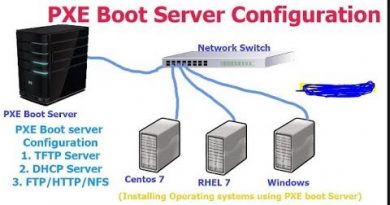

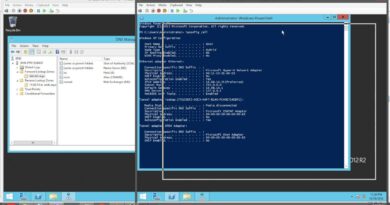
Dear I have a problem on windows server 2016 I need help please how do I contact you and I wanna join you