Challenge: Solving Your Linux Problems Without The Command Line!
► Follow me!
𝕏 ►► https://x.com/@MichaelNROH
📷 Instagram ►► https://www.instagram.com/@MichaelNROH
🐘 Mastodon ►► https://mastodon.social/@MichaelNROH
🤖 Discord ►► https://discord.gg/ZJVRvj3QGJ
#️ Matrix ►► https://matrix.to/#/#michaelnroh-community:matrix.org
▶️ Second Channel ►► https://youtube.com/Nr0hOfficial
———————————————————————————-
► Get exclusive benefits by joining our Community ❤️
Join ►► https://www.youtube.com/channel/UC1s1OsWNYDFgbROPV-q5arg/join
———————————————————————————-
► Links:
My Server Parts ►► https://amzn.to/43Y7441
Personal Affiliate ►► https://amzn.to/48S3a0e
(* All Amazon Links are affiliated. That means that I get a small cut of revenue if you buy something, without any additional costs.)
———————————————————————————-
🎵 Music from StreamBeats by Harris Heller.
———————————————————————————-
► Chapters:
00:00 – I asked you to challenge me
01:13 – Installing Drivers
02:05 – How to install Windows Programs on Linux
02:27 – Connecting a Printer
03:11 – Editing PDF Files
04:24 – Screensharing on Wayland
05:30 – Partitioning and Auto Mount Disks
06:17 – Network Shares and setting Permissions
08:24 – Remote Desktop
08:54 – Creating a Bootable Linux & Windows USB Stick
09:30 – Final words
———————————————————————————-
► Description Tags:
linux challenge, linux without terminal, linux without terminal challenge, linux desktop 2024, linux terminal commands, linux desktop environments, desktop environment, linux,linux distros, linux experiment, linux pdf editor, linux folder permissions, linux directory permissions, linux vs windows, michael horn
———————————————————————————-
#linux #opensource #challenge
by Michael Horn
linux ftp server



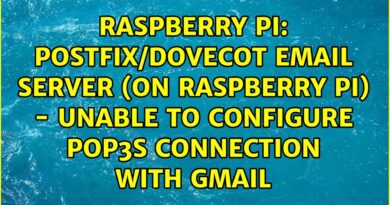
Gnome? I thought you changed to kde?
I used to be a GUI guy before. It took me a year, but now I happy to just use tty when do non graphical works. All my tools now are TUI, or simply CLI. Except browser and other graphical things of course.
Dont u know mpv just fine in tty? Yea, i dont use graphical env lately, since i only watch movies when use computer, and mpv work on tty, why bother run X11? Not mention i use heavily customized ranger to explore file.
holy i didn’t know about xwayand bridge for discord on gnome. very cool thanks a lot
Cosmic is coming
So still no eID signing on linux via gui ? You say its hard to setup without going into more detail so that's what I assume. And paid closed source tools are not a solution lol, I'm better of printing physically signing and scanning then which is a waste of my time, ink and paper.
Libreoffice draw had some issues for me with my teachers scanned images and it would lag. On windows i currently use firefox as well, adobe acrobat is the worst
i thought i was gonna actually see a wifi get working without the command line if the OS didnt detect it outright without the "install extra drivers button' on a ubuntu distro installer app UI or using the driver manager app that linux mint has.. or without using any sort of distro exclusive but rather global tool.. or i'll even take a command line solution if its not a massive TLDR wall of text like every wifi fix guide ever.
Doublepoint
One of the most frustrating things for me when I switched to Linux was setting up Hibernate on my laptop. IMO that is basic functionality for a laptop computer. Yet it is a complex process for a new user to set up. I don't know of any UI that simplifies it.
Top notch info for people who are wary of the command line.
This Video needs more Shares!
In newest Linux Mint 21.3 you can simply right click on an ISO and there's an option to create a bootable USB.
When I installed Mint XFCE it automatically found and installed the drivers for my wireless printer, unheard of on windoze😂
So I just tried and I can make directories in elevated places with admin mode on dolphin. (I'm on Nobara 39 with kde plasma (it's a fedora fork for gaming)). So I guess it depends on the environment.
Now I'm scared of you I mean how I never know a simple Nautilus feature admin: 😢😢😢 I'm no more a power user
👍
Wallpaper's link please
Stop painting a false picture that you can use Linux without having to resort to terminal with the first hour itself. Stop cherry-picking. You showed example of fedora for driver installation because it was convenient? Why not you start with Ubuntu and tell how to install all the drivers for your peripheral without having to open terminal or running commands.
The thing about the command line that people don't seem to realize is that its incredibly consistent. If you need to do a thing on KDE, you need to know one set of menus. If you need to do the same thing on Gnome, you need to know a different set of menus. By giving the solution in the form of a few commands to execute, it no longer matters what DE you're using, and usually doesn't matter what distro you're using either. It provides a portability in tech-help not found when trying to explain what buttons to press on a GUI.
In my experience with mounting SMB shares, SMB4K is a much better experience. The file browser options often mount too deep into the file system and have varying permissions and experiences in various applications. SMB4K mounts into your home directory and everything acts like it's on a native drive.
As a word of caution – You know in MS Windows (with its graphic interface) there's this section hiding in the background called "Administrative Tools"and from there you'll chose "Services" to turn on and off various services and apps from the background? Well, Linux has a similar section in the background – except this version of "services" is accessed through the terminal. For most of the newer Linux distros "Administrative Tools" is called "Systemd" and you access "services" with the command "systmctl"
You may have the weird problem of going through all the right moves of installing a service or an app on a particular version of Linux – and then for some strange reason, you can't find it in your apps menu – or you can find it but when you click on it – nothing happens! – Like when you go to print to paper something and you can't find your physical printer as a choice. Chances are that its service is switched off in the background. Some Linux distros will just let anything you install be switched on by default – others won't. So, watch some videos on how to work with the "sysmctl" command and "Systemd." to get around those weird surprises.
On current Fedora, with Nvidia drivers, the drivers couldn't be loaded after installing them. It was a problem with Secure Boot. In general I think Secure Boot is a good technology. I know it's (or was?) controversial, but it helps against attacking the bootloader, right? Like, someone has physical access to the bootloader, and replaces it with a malicious bootloader. All kinds of bad things could happen.. reading your hard drive encryption password, for example, with a keylogger. I'm no expert in this, but it seems Secure Boot has its purpose.
TLDR: I needed to deactivate secure boot for Linux (I think it's still enabled for Windows), which is not optimal. I'm no expert, and everything I said might contain half-knowledge and inaccurracies =).
In a past Fedora installation, I used to get nvidia drivers to run with Secure Boot enabled. Lots of command line usage necessary, but I think there are GUI developments for making this thing easier (but not ready yet?). This time I didn't get it to run, no idea why. In the end, the nvidia kernel module couldn't be loaded, and I gave up, and disabled secure boot.
No super great experience. Complicated problem I guess, too.
I use my PC mainly for content consumption and gaming and although the games that support Linux are growing in number I just can't switch at the moment because of those anti cheat issues in some games. If they manage to fix that somehow then I will probably switch since Windows drives me crazy sometimes when an update breaks something
I wanted to use linux, but in every distro, I saw a problem with wifi. Driver is available, but kernel comes broken driver for rtw88 adapter, I installed other driver manually, but I was hard at first, I spent much time. Gnome still doesn't support correct fractional scaling, as I'm a front end developer, I really need true scaling
I started daily driving OpenSuse Tumbleweed a few months ago. While I can do most tasks while avoiding the command line, I still have to use it for doing updates. That seems to be the last gap in the user experience. And for some reason using the 'zypper update' command seems to result in not being able to boot but the 'zypper dup' command seems reliable so far. This leaves me wondering if it is the case that you should always use 'dup' then what is the point of the 'update' command?
While we are not fully there yet I think the trend is is moving towards macOS like environment where the command line can be used like in Linux but it's really not required for the 99.99% of tasks.
A slight downside of this is that eventually (like in macOS) the usability of applications from command line will take a hit in the long run. Flatpaks are a good example of this: using a flatpak application which requires command line arguments is tedious and cumbersome compared to regularly installed applications.
However as Linux is used widely in server environments where working from a command line is a practically mandatory in complex low level environments (and will always be), the developers still have to pay attention to the application command line usage ergonomics.
You are slightly wrong. In every distro that has detected a software update problem through their software manager, they always direct you to the terminal to fix it. Although this begs the question, if the software manager is affected by a known problem why doesn’t it just fix the issue rather than asking the user to go to the terminal to fix it. It appears impossible on most distros to fix an update issue without involving the terminal.
On my Thinkpad T450, which is currently my main PC, I can do everything I need without typing a single command on terminal (Linux Mint Cinnamon). Now if I was to build a new desktop with Nvidia graphics I can't be so sure I can do it without touching the terminal. On older systems it's really easy.
Brother printers are linux friendly
Mission: impossible
Ventoy is imo the most practical tools for creating a bootable drive, it‘s just drag and drop
I think the premise is wrong here.
You need the terminal in certain trivial tasks, which usually requires more than just creating a directory. Here's an example:
On Linux, most Realtek/Intel audio drivers go to suspend mode after 6 seconds for no reason. This creates loud popping noises and playback delays/fade ins. This is still not fixed after 20 years.
You have to either manually edit Realtek/Intel driver configs or edit PipeWire/WirePlumber/PulseAudio/ALSA settings. This config's location is different on many distros, and not many are configured the same way. Most end-users don't even know what sound interface they're using. Try fixing this without the terminal.
GUI is easy for user, but too challenging for most developers. In CLI, giving output is easy as calling printf, whereas GUI requires several libraries like wayland-client, GTK, and more. The most important thing is: most Linux users are developers 🙂
Flipping the script with doing the same but using the command line on Windows, lol
you can create bootable drive with gnome disk
Wait why XWaylandBridge draws this line on top left corner? It irritates me a lot.
You are very important for linux.
Honestly using Opensuse Tumbleweed haven't failed me from this year
Linux is awesome thanks so much Michael!!
Used to use Balena until I discovered Fedora Writer. Windows has the same tool.
I personally just use MasterPDF 4 for editing pdf files. So much great features for free that they block most of them in the free edition of MasterPDF 5. I just have both 5 and 4 installed – 5 through Flatpak, 4 through AUR in a container.
perfectly explained
Having used Linux since 98 or 99, i have to say i do not take any of these tools for granted.
I use Gnome because of the feature set, and it's to the point of what you're doing with your computer.
I'm glad they focus on usability over theming, because at the end of the day i have things to do. Gnome helps me do those things be it printing and scanning, virtual desktops, screen sharing, or just working in applications. It has what i need and it gets out of my way.