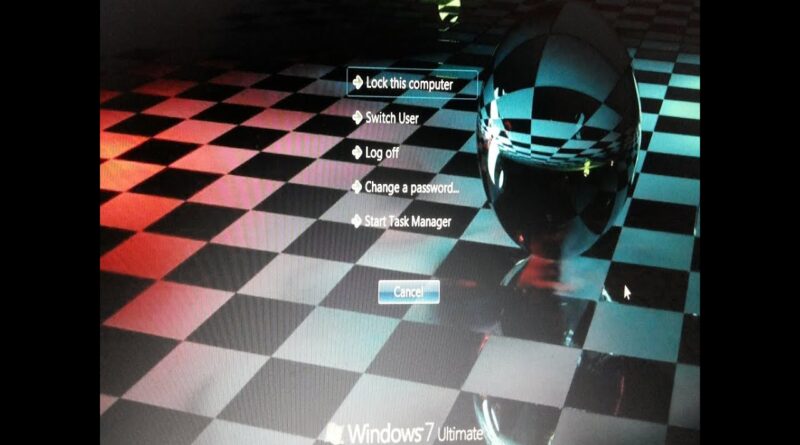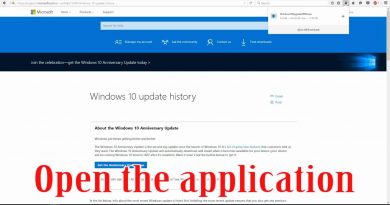Change Background of Logon Screen in Windows 7
This video will explain you how to change the background of the Windows Logon Screen.
For Custom logon Screen :
Windows Registry Editor Version 5.00
HKEY_LOCAL_MACHINESOFTWAREMicrosoftWindowsCurrentVersionAuthenticationLogonUIBackground
“OEMBackground”=dword:00000001
[HKEY_LOCAL_MACHINESOFTWAREPoliciesMicrosoftWindowsSystem]
“UseOEMBackground”=dword:00000001
For Default Logon Screen :
Windows Registry Editor Version 5.00
[HKEY_LOCAL_MACHINESOFTWAREMicrosoftWindowsCurrentVersionAuthenticationLogonUIBackground]
“OEMBackground”=dword:00000000
[HKEY_LOCAL_MACHINESOFTWAREPoliciesMicrosoftWindowsSystem]
“UseOEMBackground”=-
how to repair windows 7