Change DNS To Cloudflare In Windows 10 | How to Set Up 1.1.1.1 DNS Server for Windows 10
DNS or Domain Name System is a phonebook for cyberspace. Without it, we wouldn’t be able to tie website names with IP addresses. In this video we cover how to change your Windows 10 Primary & Alternate DNS Server to Cloudflares DNS servers 1.1.1.1 and 1.0.0.1.
HelpCloud blog post How to Change Your DNS Server (and Why Now’s the Time to Do It): https://www.helpcloud.com/blog/how-to-change-your-dns-server/
► HelpCloud Store: https://shop.helpcloud.com
► Check out our filming, unbox, and gaming PC build equipment here: https://kit.co/HelpCloud
► HelpCloud is your Go-To Tech Resolution Hub. Our search engine offers answers with resolution and if our search doesn’t find your tech resolution then our supplemental tech support or inquiry services can: https://www.helpcloud.com
► For immediate support, fill out form here: https://ask.helpcloud.com/get-help/
► Or call: 1-800-774-2740
0:00 Intro
0:40 What is DNS?
1:24 Why Change Servers
1:57 Change Settings
4:24 Revert Settings
4:44 Final Thoughts/Merch
5:21 More Videos!
by HelpCloud
windows server dns

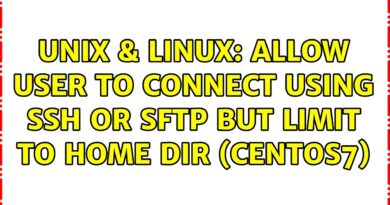
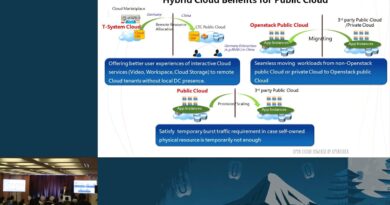

I had malwarebytes problem "Unable to connect to licence server" and changing DNS solved it.
Commenting this so others with same problem may get this video pop up when looking for solutions.
We do not have to change Ipv6?
nice video thanks 🎃
Thanks
I like the clear explanation of what DNS is and how the adapter was changed to enter the new DNS settings. This was very easy to follow. I like it..