Change DNS To Google In Windows 11 | How to Set Up 8.8.8.8 DNS Server for Windows 11
In this video How to Change DNS Server Settings on Windows 11 . So let us see How to change DNS settings on your PC running Windows 11. This video will also show What is My DNS Server IP.
List of Free and Public DNS Servers:
https://www.lifewire.com/free-and-public-dns-servers-2626062
This instructions in this video tutorial can be applied for laptops, desktops, computers, and tablets which run the Windows 11 operating system like Windows 11 Home, Windows 11 Professional, Windows 11 Enterprise, Windows 11 Education. This tutorial will work on all hardware manufactures, like Dell, HP, Acer, Asus, Toshiba, Lenovo, and Samsung.
#ProgrammingKnowledge #Windows11 #DNS #DNSServer #CloudFlare
★★★Top Online Courses From ProgrammingKnowledge ★★★
Python Programming Course ➡️ http://bit.ly/2vsuMaS ⚫️ http://bit.ly/2GOaeQB
Java Programming Course ➡️ http://bit.ly/2GEfQMf ⚫️ http://bit.ly/2Vvjy4a
Bash Shell Scripting Course ➡️ http://bit.ly/2DBVF0C ⚫️ http://bit.ly/2UM06vF
Linux Command Line Tutorials ➡️ http://bit.ly/2IXuil0 ⚫️ http://bit.ly/2IXukt8
C Programming Course ➡️ http://bit.ly/2GQCiD1 ⚫️ http://bit.ly/2ZGN6ej
C++ Programming Course ➡️ http://bit.ly/2V4oEVJ ⚫️ http://bit.ly/2XMvqMs
PHP Programming Course ➡️ http://bit.ly/2XP71WH ⚫️ http://bit.ly/2vs3od6
Android Development Course ➡️ http://bit.ly/2UHih5H ⚫️ http://bit.ly/2IMhVci
C# Programming Course ➡️ http://bit.ly/2Vr7HEl ⚫️ http://bit.ly/2W6RXTU
JavaFx Programming Course ➡️ http://bit.ly/2XMvZWA ⚫️ http://bit.ly/2V2CoAi
NodeJs Programming Course ➡️ http://bit.ly/2GPg7gA ⚫️ http://bit.ly/2GQYTQ2
Jenkins Course For Developers and DevOps ➡️ http://bit.ly/2Wd4l4W ⚫️ http://bit.ly/2J1B1ug
Scala Programming Tutorial Course ➡️ http://bit.ly/2PysyA4 ⚫️ http://bit.ly/2PCaVj2
Bootstrap Responsive Web Design Tutorial ➡️ http://bit.ly/2DFQ2yC ⚫️ http://bit.ly/2VoJWwH
MongoDB Tutorial Course ➡️ http://bit.ly/2LaCJfP ⚫️ http://bit.ly/2WaI7Ap
QT C++ GUI Tutorial For Beginners ➡️ http://bit.ly/2vwqHSZ
★★★ Online Courses to learn ★★★
Data Science – http://bit.ly/2BB3PV8 | http://bit.ly/2IOrpni
Machine Learning – http://bit.ly/2J2xex1
Artificial Intelligence – http://bit.ly/2AeIHUR | http://bit.ly/2PCCBEb
Data Analytics with R Certification Training- http://bit.ly/2rSKHNP
DevOps Certification Training – http://bit.ly/2T5P6bQ
AWS Architect Certification Training – http://bit.ly/2PRHDeF
Java, J2EE & SOA Certification Training – http://bit.ly/2EKbwMK
AI & Deep Learning with TensorFlow – http://bit.ly/2AeIHUR
Big Data Hadoop Certification Training- http://bit.ly/2ReOl31
AWS Architect Certification Training – http://bit.ly/2EJhXjk
Selenium Certification Training – http://bit.ly/2BFrfZs
Tableau Training & Certification – http://bit.ly/2rODzSK
Linux Administration Certification Training-http://bit.ly/2Gy9GQH
★★★ Follow ★★★
My Website – http://www.codebind.com
DISCLAIMER: This video and description contains affiliate links, which means that if you click on one of the product links, I’ll receive a small commission. This help support the channel and allows us to continue to make videos like this. Thank you for the support!
topics addressed in this tutorial:
How to Change DNS Settings on Windows 11
Use Google DNS in Windows 11
How to Change DNS Server in Windows 11
How to Change DNS Server on Windows 7, 8, Windows 11
by ProgrammingKnowledge2
windows server dns
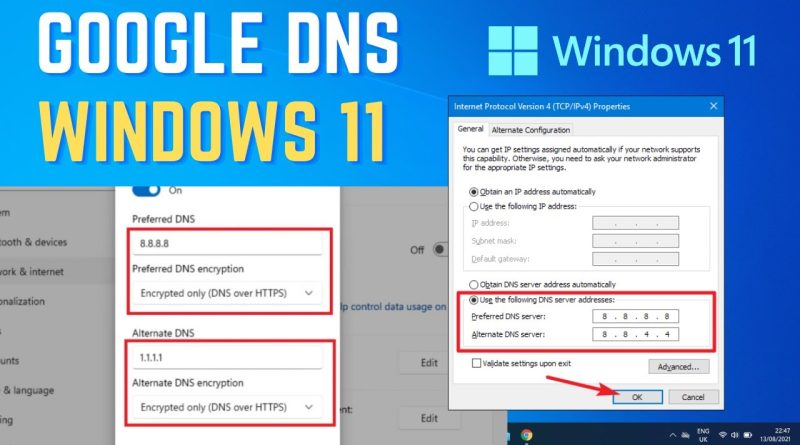

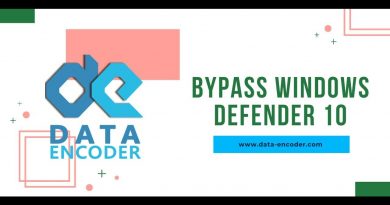

thanks man! that is so helpful for me and anyone that watched this video. be careful.
Thank you ! You made this very easy to follow and understand.
Nice but how to check your speeds for Ethernet?
Thank you for the video, do you recommend picking the encrypted option or leaving it unencrypted?
Thank you again
thanks you brother. super clear instructions
Thank you!
you left "unencrypted only" in DNS configuration…
You have 3 different choices
– Unencrypted only
– Encrypted only (DNS over HTTPS)
– Encrypted preferred, unencryption allowed
So is there a reason why you left it unencrypted?
Nice video
Regards
shit just started using 1111. saved me 1 ping. now im at 2MS
Please i need your assistance
1st view
1st Like within 36 seconds
1st comment.
Great, very useful video