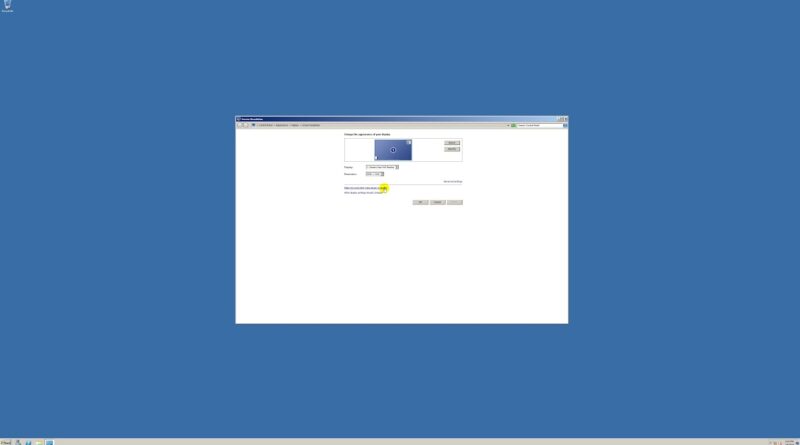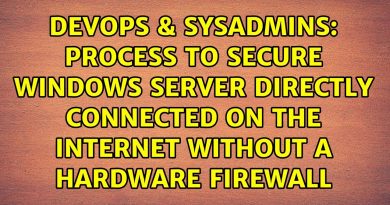Change font size when screen items too small for Windows Server 2008 R2
Change font size when screen items too small for Windows Server 2008 R2
1. Prepare
– DC1 : Running OS Windows Server 2008 R2
2. Step by step : Increase when screen items too small
– DC1 : Increase screen items (increase 150%)
+ Right-click Desktop – Screen resolution – Make text and other items larger or smaller – Set custom text size (DPI)
– Scale to this percentage of nomal size : 150% – OK – Apply – Log off now – Check again
windows server