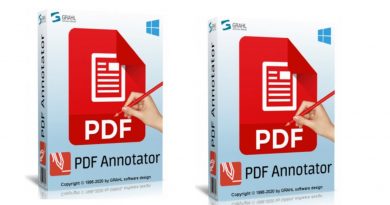Change SID in Windows Server 2012 R2
Donate Us : paypal.me/MicrosoftLab
Change SID in Windows Server 2012 R2
1. Prepare
– DC11 : Windows Server 2012 R2
2. Step by step
– Windows PowerSell – whoami /all – Get SID
– go to run and type C:WindowsSystem32Sysprepsysprep.exe
– Compare SID before and after
windows server 2012