Change your IP address on Google Chrome – Change IP address with Chrome VPN
In this tutorial, I will show you how you can change your IP address on Google Chrome. This method can be used on other devices and will be the safest and quickest way of changing your IP Address on Google Chrome online! Your Privacy protection is increased by replacing the user’s primary IP address with the one from a Virtual Private Network provider. For example, you may live in New York, but with a Virtual Private Network, you can be appeared to live in San Francisco or any number of gateway cities.
Joseph IT always tries to bring useful and working video tutorials for all and this video of privacy protection on Google Chrome will help you a lot to be more secured online.
Please Subscribe us to Joseph IT:
►www.youtube.com/c/josephit
You may also check our other popular YouTube video playlist too:
YouTube Tutorials
►https://www.youtube.com/playlist?list=PLElkOH4PP2QMZOegvsDX7ODCE-1J6Y7Pl
How to
►https://www.youtube.com/playlist?list=PLElkOH4PP2QNrK84e3x9B6AspNMmTO-9H
Facebook Tutorials
►https://www.youtube.com/playlist?list=PLElkOH4PP2QMsc1NbElRz9NGrcaYoFVVa
Android Tutorials
►https://www.youtube.com/playlist?list=PLElkOH4PP2QMRFU72Z8GqHv32nlSSEAF0
Photoshop Tutorials
►https://www.youtube.com/playlist?list=PLElkOH4PP2QMXlsozXumMT7SZqpvoidLQ
Please Like the video,
Share your experience on the comment box,
Subscribe to this channel of Joseph IT.
You can also follow us on the Facebook page:
►www.facebook.com/itofjoseph
ip address


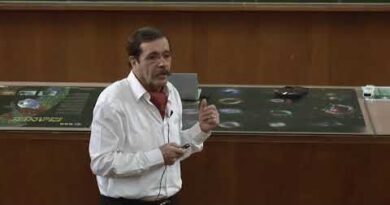
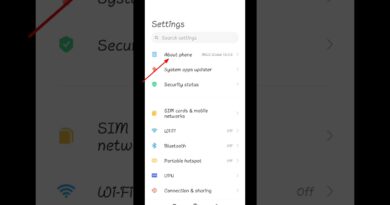
Also you dont have Argentina or Mexico to choose. Netherlands??
Tis might be olld. I have to pay.
realy thank you you are save my time support from pakistani pathan
https://www.youtube.com/@MOUSA_5
it works,thanks man .
thank you
thank u
thanks , UK Ip , juste a new one !!
you are a clown, this is not changing your ip in chrome, this is using a VPN. u must have real issues life
love u, thanks, you're angel <3
cool and thanks buddy
Thanks Helped a lot 🙂
how did you change your background bro?
Sorry, but i try to use SSH on Google chrome mine did work? Can you help me please?
can you hack gmail?
got sussed on twitter for calling proshippers dumb ty bestie for this
My man a that's a vpn's job to give a different ip I'm not trying to get a vpn I want my ip changed but I'll definitely checkout this vpn tho
Thanks bro
1.48 man just reavealed someoneś ip adress
LMAO
im also in the netherlands
hey dude because you showed your last ip addres I found your card settings and I hacked it dude. no cap. you need to get more money man because that was only like a 1,000 bank account
Thanks bro. you are a life saver!
Bro thanks a kid on omegle started saying my location and I got so scared 😂
Thanks it was very helpful but whenever I try to connect to Omegle it says error connecting to server how do I fix it?
Can I use this in android, if yes then how??
Thank you for this info
ty
Cool! by the way, is it possible to open multiple tabs with different IP addresses each tab? thanks
if I need to open multiple google chrome browser with different IP address for each browser than what is the procedure?