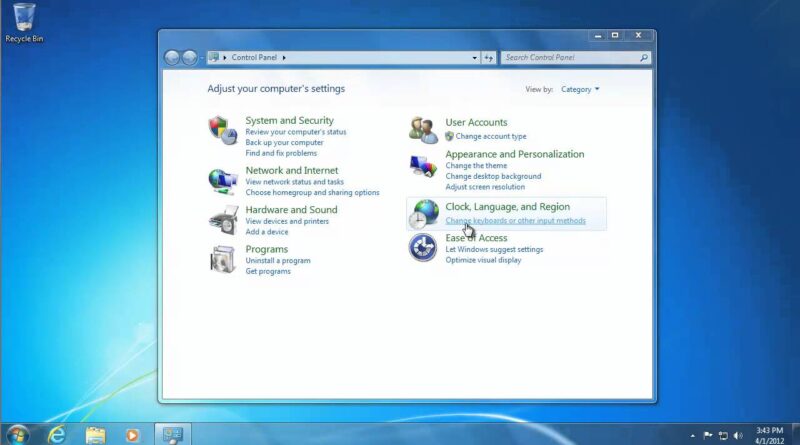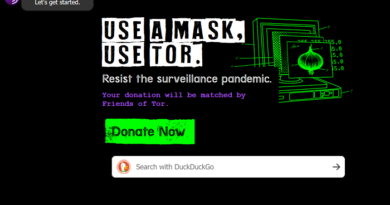Changing the System Locale in Windows 7
In a previous video, I showed how to enable Japanese language input on Windows 7. In this video, I show how to change the system locale to Japanese also. Changing the system locale may be necessary if you want to try to install Japanese programs (visual novels and the like mostly).
Please note, this will change 2 things that you may notice.
-First, certain poorly written programs may display in Japanese even if your display language is set to English (for me, Asus PC Probe II and certain confirmation boxes in NVIDIA control panel do this).
-Second, in certain instances (Windows Command Line and possibly Windows Explorer), you will see the Yen symbol instead of the backslash (for example: C:¥Windows¥system32 )
how to repair windows 7