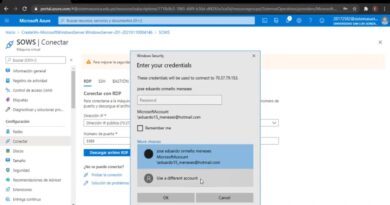Chapter 201 || Create Your Compute Lab for Docker Hands-on
Welcome to our hands-on tutorial on creating your very own Compute Lab, the perfect environment for your Docker experiments! In this step-by-step guide, we’ll walk you through the complete process, from setting up VirtualBox and creating a virtual machine (VM) to installing the operating system (OS).
📁 What You’ll Learn:
📦 VirtualBox Installation: Learn how to install VirtualBox, a powerful virtualization software that allows you to create VMs for your Compute Lab.
💻 Creating a Virtual Machine: We’ll guide you through the steps to create a VM within VirtualBox, ensuring you have the right settings for your Compute Lab.
🖥️ OS Installation: Discover how to install the operating system of your choice in your newly created VM, getting your Compute Lab ready for Docker experiments.
🚀 Hands-on Labs: Once your Compute Lab is set up, we’ll dive into Docker, covering container deployment, networking, and data management.
By the end of this tutorial, you’ll have a fully functional Compute Lab, ready to host Docker containers for your projects. Whether you’re a developer, a system administrator, or just curious about Docker, this hands-on session will equip you with essential skills.
Don’t forget to like, share, and subscribe for more informative tech tutorials. If you have any questions or need assistance during the tutorial, feel free to leave a comment, and we’ll be happy to help.
🔗 Helpful Links:
Download VirtualBox: https://www.virtualbox.org/wiki/Download_Old_Builds_6_1
Download CentOS-7 ISO file: https://docs.centos.org/en-US/centos/install-guide/downloading/
Physical system specification
CPU: 4 CPU
Memory: 16GB
Storage: 500GB
NIC: 1
VM Specification
CPU: 2 vCPU
Memory: 2GB
Storage: 20GB
NIC1: NAT (for accessing Internet)
NIC2: HostOnly (Accessing the VM outside the VirtualBox console)
Stay tuned for more exciting tech content, and let’s get started on your Docker journey within your Compute Lab! 🔥🚀
#ComputeLab #Docker #VirtualBox #VM #OSInstallation #TechTutorials #HandsOnTutorial #DevOps #hypervisor
centos 7