Chapter-33 : Pfsense Redirect DNS | Pfsense Nat Configuration | Pfsense Nat Port Forwarding.
Pfsense Redirect DNS | Pfsense Nat Configuration | Pfsense Nat Rules | Pfsense Nat Port Forwarding
How to use a Local DNS Resolver to Redirect all DNS Requests | Redirecting Client DNS Requests.
A DNS query, also known as a DNS request, is a request for information from a users computer to a DNS server (DNS client). These requests are made to acquire the IP address associated with a domain name. A DNS client requests DNS servers to retrieve the domains IP address when visiting an environment.
When configuring a home network, one can choose to enable just the Unbound DNS service on pfsense to be accessible while banning access to all other DNS servers.
This simple solution works well enough because any unauthorized access to external DNS servers is simply denied. Only the local network’s DNS resolver is permitted (unless the DNS requests are encrypted).
However, one can take a different approach. The local DNS server can be used to route all DNS requests to alternate external servers. That way, you can make sure that everything is working properly and limit or filter DNS requests.
You can also easily monitor DNS requests that would otherwise go undetected if a firewall rule had blocked them with the DNS redirection feature enabled on your computer.
Reason for redirecting DNS requests to local DNS resolver
Even though some devices (such as Smart TVs) should be automatically configured to use the local DNS server provided by the DHCP service. Some devices will attempt to use Google’s DNS servers or other public DNS servers.
Possibly to circumvent ad blockers and to gather valuable data on DNS requests made by your device. The approach described above will not work for devices that only use alternative/hard-coded DNS servers if the machine refuses to use the preset DNS servers.
Creating a DNS redirection NAT Port forward rule
Implementing a basic NAT port forward rule to reroute DNS requests from a certain network is possible. Port forwarding rules are often used to allow traffic from an outside network on the Internet to access various services housed on your network, but they can be used on internal network interfaces as well.
In fact on the Firewall : NAT Port Forward page on our pfsense software, you will see that the default anti lockout rule is applied to the LAN interface so that you do not lose access to the web interface should you accidentally create a rule which blocks access.
Click the Add button on the Firewall -NAT- Port Forward page.
Your Questions :-
Pfsense redirect dns
pfsense redirect all dns
pfsense redirect port
pfsense nat configuration
pfsense nat
pfsense nat rules
pfsense nat 1 to 1
pfsense nat port forwarding
pfsense nat not working
pfsense nat configuration example
How do I redirect my local DNS?
How do I use a DNS resolver?
What is the difference between DNS resolver and DNS forwarder?
How do I setup a local DNS server?
How do I redirect my DNS server?
Why do I need a local DNS server?
#AllAboutcomputerNetworks
#pfsense
#hindi
#firewall
#freebsd
#firewallzerohour
#dns
#NAT
#Port_Forward
#nat_Port_Forward
#DNS_resolver
अगर आप को यह विडियो पसंद आया तो कृपया लाइक करें और अगर आप कुछ कहना या पूछना चाहते है तो कृपया नीचे दिए गए कमेंट बॉक्स में लिखें धन्यवाद !
I Hope you enjoy/enjoyed the video.
If you have any questions or suggestions feel free to ask them in the comments section.
by All About Computer Networks
windows server dns forwarder


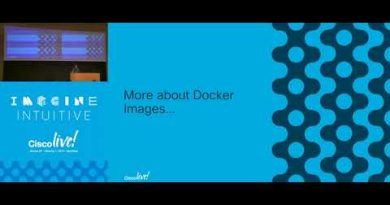

If You Want To Learn More About Pfsense Firewall Watch My Full Playlist Link Given Below.👇
https://www.youtube.com/playlist?list=PL7VwBjwC5c0M_UFZ_0JgNp9HV_sT0vnut
can we redirect a domian like google to specific url
hi sir can you help me?
pls tell me how to configure dual lan interface with captive portal?
actually right now I have one LAN interface with captive portal and I added second inteface with unother ip series but captive portal not active with second LAN interface.
Sir aik video bna dein pfsense crash hojy to usko Repair kese krty hain quickly
Sir thank you for your reply… Will be waiting eagerly for the video… Sir could you also make a video on captive portal where users will be put there user ID and password not locally but from Active Directory Users… And also pfsense ID and password for Admin from active directory
Thank you sir for your videos… Could you please a make video on how to block vpn… Like Droid vpn or other vpns
Sir nice video but vlan banakar acl matlab intervlan guest vlan it vlan restriction policy kyse lagaya ak video baniya matlab hum vlan bnaynge vlan 10 vlan 20 access na kare but internet access raehaga a sab kya kar sakte he?
Hi ,please make these tutorial video in English.thnx
Can t understand what's the language in video? That's not English or hindi, what is language?!
Your videos seems to be really helpful. It's a shame is not in English 🥲
Great Video Sir…