Cheap & Capable pfSense/OpenWRT Machine! Fujitsu S920 Router Review
This $50 thin client from 2015 beats the $200 router that we built in the last video… by a big margin.
Fujitsu S920 paired with a PCIe NIC is a great cheap machine for OpenWRT, OPNSense, IPFire or VyOS!
STH’s TinyMiniMicro Project https://www.servethehome.com/introducing-project-tinyminimicro-home-lab-revolution/
Follow me:
Mastodon https://mastodon.technology/web/@notthebee
GitHub https://github.com/notthebee
Twitch https://twitch.com/notthebeee
Support the channel:
Patreon https://patreon.com/WolfgangsChannel
PayPal (one time donation) https://www.paypal.com/donate/?hosted_button_id=S46R487SBMJZ8
Music:
Aves – Day Trip
Videos are edited with Davinci Resolve Studio. I use Affinity Photo for thumbnails and Ableton Live for audio editing.
Video gear:
Camera https://amzn.to/3gfcQYo
Main lens https://amzn.to/3cvCozn
Microphone https://amzn.to/3pAARgI
Key light https://amzn.to/2TK374E
Softbox https://amzn.to/3v6mBxt
Secondary light https://amzn.to/3w7KLJg
Other stuff that I use:
Monitor https://amzn.to/36zNekk
Monitor arm https://amzn.to/3ASFKXD
Laptop stand https://amzn.to/3eahdDJ
Keyboard https://www.amazon.de/HHKB-PD-KB401W-Tastenkappen-Professionelle-Mechanische/dp/B082TXQD1S
Mouse https://amzn.to/2Vp6NcU
Audio interface https://amzn.to/3AS6Jmm
As an Amazon Associate, I earn from qualifying purchases
by Wolfgang’s Channel
linux dhcp client

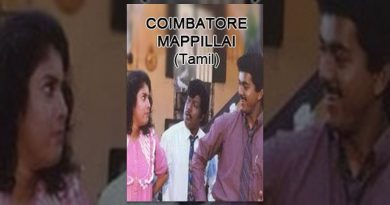


@WofgangsChannel, all, as info for those considering the project and also any potential idea or answer to me appreciated in advance.
Tried 2 S920, the dual core and the 4 core as in this video with both Realtek 8125b and Intel i225 dual port NICs.
R8125b (also with correct driver installe din OpenwRT): max throughput iperf3 = 1.5Gbps
I225: max iperf3 = 1.7Gbps
I have tried enabling and disabling all accel oflload options with no improvement.
Inability to reach anything close to 2.5Gbps is confirmed at the Futro endpoint.
CPU is never maxed out.
I came to the conclusion that there is some IO bottleneck at the fabric or lack of packet switching acceleration at the CPU or the PCIe slot.
Incidentally, or not, max speed is 60% from max possible. Same as with Wolfgang's 6Gbps vs 10 Gbps.
I was gonna try procuring a J5005 S940 as good deals on black week, but have not much hope if it ends up being some limitation on the platform more than the CPU.
thoughts? ideas? other experiences with multiport 2.5Gb NICs?
Thanks!.
I just bought a WRT3200ACM or a WRT1900AC and flashed DD WRT to it.
A lot cheaper and a lot less hassle. Built my entire wide area network with those two.
You only need the WRT1900AC… but the WRT3200ACM is a premium only if you want to establish a super wide 160mghz 8 channel wifi bridge between two buildings. It's overkill. You can do the same with the WRT1900AC but up to 4 channels.
I have done this setup. WIth Fujitsu s920 and the NIC your showcased in the video (dual port). It works perfect with just day to day browsing or using apps. But downloading and speedtest, makes PFsense reboot. I can see CPU spikes from 5-8% idle to 60% before it crashes (doing a speedtest). Do you have any idea of the cause ?
The CPU supports ECC. The motherboard?
EDIT: Someone answered in the comments: no, the motherboard doesn't even boot with ECC ram. What a pity. Anyone tested the Futro 930?
Thanks for the video.
What is the max throughout? I have a 500Mbit connection and this router should not be the bottleneck.
Can you squeeze in a 5,25 inch HD?
I found out this can be bettered as well. There are also Fujitsu machines with 14nm i3 and build-in PSU, 8GB/128GBSSD for similar money.
Do you need the ethernet card? I need it just to be a router, that grabs my 4G phone wifi we use for house internet, and forward it to the gigabit switch with all computers in the house connect to. So most important is WIFi as WAN port, and at least 1 etheret port for LAN. Can it do that without PCI card?
What’s a good 4G adapter to make a good LTE router?
So I bought an HP prodesk 400 G3 for this purpose, installed OPNSense on it, and it works great. I'm limited to gigabit speeds though, but it isn't a huge deal since my connection is much slower than that and I realistically shouldn't need more than gigabit in the future either. I'm currently connecting to a WiFi network as my WAN connection since I don't have access to an ethernet connection and the system only has one port anyways, with no option for a pcie card. My plan though is to replace the m.2 wifi/bluetooth card with an m.2 ethernet card, and use the modular expansion port on the back as an opening to mount the RJ45 connector. USB ethernet adapter is another option but most use a Realtek NIC chipset that isn't well supported by FreeBSD, so the m.2 adapter will be a better choice. You don't need the exact model shown in the video, just need a little ingenuity.
Loved this Video, Just over a year ago and still relevant.
There's a spelling mistake in the video title. *Fujitsu.
What's the equivalent futro for american market? On ebay I see most are shipped from Europe so prices are inflated.
I wish they build one of this with latest Intel N200/N100 CPU because that would be fantastic, much better than those fanless solutions.
I wasn't aware OpenWRT can work on x86.
Unfortunately the only s920s I can find are in Germany and Belgium 🙁
I have about 4 igel thin client but they have on eth port and 0 pci slots but i have usb to eth will it work???
Does the S920 with 415ga and 8gb ram have adequate power to route a 1gb wan pppoe connection?
I guess i'm still stuck at $200+. I want encryption instruction set on CPU. But to replace a pi for firewall, this looks nice. My AP can do 2.4ghz. Alas I have no 2.4ghz switches.
what about S940 with J5005,only uefi can be boot.
Hey there, Wolfgang. Nice videos, it's been very helpful so far. There is one thing I don't quite understand. How do I connect my cable from my Vodafone Cable Internet connection to the Fujitsu? Would I still need to run the ISP Router to connect that cable?
Some Asterisk hobbyists use thin clients for Asterisk servers so yeah a router makes sense too.
I love that you made this follow up video listening to valuable feedback. I find your videos to be really well done, honest and informative.
Check this boy
NanoPi R6S
Hey Wolfgang, I cam across this HW LinkStar-H68K-0232 Router from Seedstudio. From the spec it seems promising for a router. Did you get a chance to test this? What is your opinion?
Thanks.
I love DIY projects that can save a lot of money, however not all DIY projects are equal or worth saving just a few$$ when another DIY project is simpler just for a few extra $$$. I would likely pass on this one and go with the easier one.
Guten Tag, mein Herr 🙂
Thanks to this video, i was able to get myself the same Fujitsu Futro S920 (8GB RAM + 120GB SSD included) and order one of the network cards that you recommended. For a noob router builder like me it is nice to get concrete tips about specific parts with model numbers that you have tested and which is working.
The last of the parts have been purchased from AliExpress and are on the way. Soon i will be up and running with a new router, thanks to you! 🙂
Keep up the good work! You make great and informative videos, and your english is flawless btw 🙂
why didnt you use vmware on windows server it will make drivers easy on you!
Don't build your own router. Just … build your own router?!
Have you been able able to put the Ethernet Card into the chassis or did you use another?
@8:07 HP T730
Why not using a mikrotik router with router os and real hardware routing Asics ? Costs about 50 Eur. And needs only 5 watts
A good option!! I went the other way. I have a lenovo M920q based on it, it has an expansion slot and you can put a 4 port LP network card there! I stuck 4 I225v3 ports, of course, the option is more expensive, but it is compact and powerful and stylish))) os pfsense
Seems like the price has gone up a lot. Is there another recommendation that might come in closer to the original price?
Is the pci slot open in the end?
Those Fujitsi machines are all £120+ on eBay, you got it at an unusually low price
Only 50$ !! + $ Whatever the adapter costs + ~25$ network card 😑
Not having wifi, also the power consumption is higher. Leaving alone updates and so on.
This video has definitely grabbed my attention. Sadly theyve upped the price of these pcs to £100+ here so no longer worth building your own?