Cheap Windows and Linux Mini PC using a thin client
Thin client PCs are mini x86 and x64 computers in neat, small packages. You can pick them up very cheaply on eBay. But are they any use?
In this video I’ll show you that if you’re careful you can get a very usable Windows or Linux PC for around £50.
Make sure you have a look at the project page for this video at
Installing Windows 11 on Older Hardware
Install DosBox
0:00 Introduction
1:32 What is a Thin Client?
2:23 Choosing the right processor
3:50 Upgrading the PC
5:10 Install and test Windows 11
10:03 Install and test Lubuntu Linux
14:02 Conclusion
by Bytes N Bits
linux web server
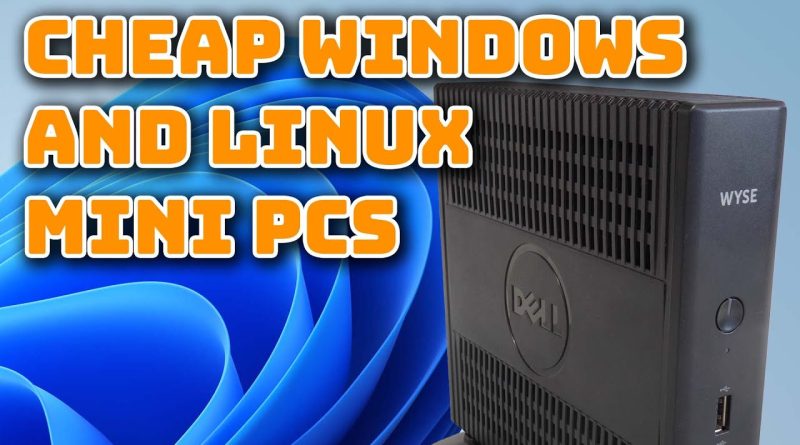



I have a wyse 5010, which uses the same chassis. I took a 250 gig SSD out of its shell plugged it right into the sata connector on the board. It's a perfect fit.
wow, that lubuntu just crushed win11 to bits.
That framerate increase with emulated games is just beyond what I expected.
That one seems quite a pain to get working … look for something like the HP 630T thin clients which have a similar (but more powerful) quad core AMD SOC but have internal USB (if you want to boot from USB or add Bluetooth or WiFi internally) as well as having TWO internal m.2 SATA slots – one up to 2280 and one 2230 (or is it 2240 – I can’t remember offhand).
They usually come with a 16 or 32GB m.2 SATA drive and 4GB but 128GB SATA SSD’s can be had for peanuts now.
They have two standard DDR3 SO-DIMM slots and are just really simple … I have loads of them here at home (8 at last count) and I think the last ones I bought were £35 each.
They’ll even run a pair of 4k displays!
They also even have a nice handy moveable link on the mainboard to erase any BIOS passwords… 😉
Hi, thin clients are a great invention, i have 2 myself , actually i have 2 x wyse cx10 , 1 is used as a thin client for remote desktop, the other has linux puppy and dos on the DOM chip ( dis on module / flash drive )
The other thin client is a HP and it dual boots windows 98 and Windows XP – it is my retro games machine
Why – they take up almost no room and when finished i can place them back in the box and in the cupboard
The wyse CX10 that i use for remote desktop is on a shelf above my pc desk, it is next to the cordless phone, usb speaker and a old school digital clock, and it blends in fine , my monitor has multiple inputs so cabling is not a real issue
I first saw these in about 2013, i visited a supplier and reception had one, then being shown in the factory i noticed several screens around the factory and they had thin clients and screens
On inquiring, i was given a 30 min show and tell, the factory had them because they feared theft of new imacs and ipads, the thin clients all logged in to serve and accessed 2 shared folders, catalogs ' drawing and sales orders
Reception had one only mapped to email as often the desk if not staffed and they lock the machine , 1 or 2 staff also had them as punishment because they installed games or something worse and were not trusted with full desktops
Also my first exposure to the remote desktop feature of Server 2008 R2
So, yes bottom end are sort of PC's that are not state of the art but 5 to 10 years behind in process power
They make excellent spare machines and decent workstations / desktop replacements, check the cpu as often you cannot upgrade it – for anyone wanting to play around they are a good cheap modern option – a good one costs less that 1 days pay
I also have Pizero2w as a small 64gb file server running 24/7 & PI3b for emulation or use rasabian when all 3 machines are in use and i just want something quick eg email or browse web
It is not a "Linux or Windows PC". It is a PC running Windows or GNU/Linux (Linux is a kernel and nothing more).
The video is only useful for a couple of countries in the entire world. In the rest of the world, thin clients are actually very expensive.
Thanks for going the extra mile and including the 'bonus' content – the comparison of lubuntu to W11 – very interesting.
What would you recommend linux or win10?
Looking forward to seeing the Batocera Video. Very Nice. Thank You.
Does this make economic sense? For Linux, you can say maybe – for power-hungry Windows – No. The primary motivation was low cost, but adding SSD, the trouble with compatible SDRAM, and buying the license for Windows 11, why not buy RPI 5 from the start and get some well-supported hardware? Cheers.
I've got the same thin client myself and have done the same as you – upgraded the RAM to 8 GB and put in a 128 GB SSD, I run Gentoo Linux on everything by default.
I've also got an Igel 340c which is also quad core but only runs at 1.2 GHz (though it's still fine for a few things given the good price I got it for) and the Fujitsu Futro S920 is another interesting thin client even though it's dual core because it has a PCI-E slot that potentially makes it possible to plug in a GPU – though I bought mine to add a second NIC for running a pfSense firewall.
These things come without power supplies a lot of the time and just so everyone is aware, a lot of them run fine with old IBM laptop power supplies from the Thinkpad T4x era – it's the thinner barrel jack rather than the thicker barrel jack in more modern Lenovo PSUs.
Great advice. Its actually amazing how you can pick up basically a full PC for less than the price of raspberry pi (plus case etc) if you're willing to go 2nd hand. Not brand spanking new but well worth it to stop a perfectly functional device from landing in e-waste.