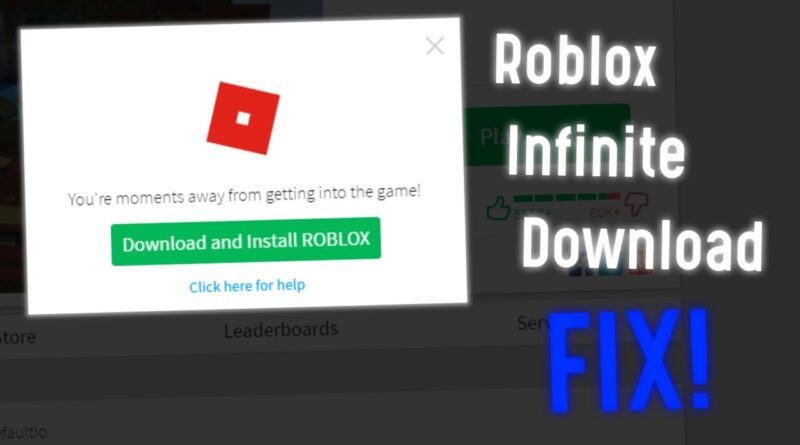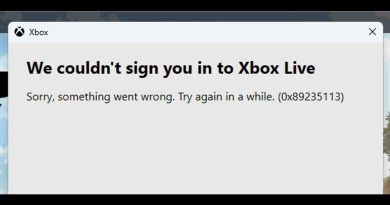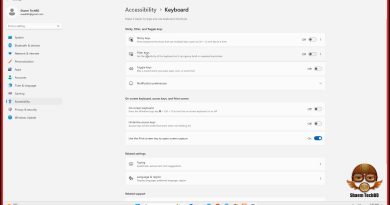[CHROME] Roblox Infinite Download Fix! (WINDOWS) [OLD VERSION, CHECK DESC/COMMENTS]
THIS VIDEO IS NOW OUTDATED. Please check out the new updated tutorial of 2019!
Hello!
This is for anyone who is having the Roblox Infinite Download loop, like I do countless times.
I just want ROBLOX to be a fun thing..
Follow my Twitter!
https://twitter.com/PashDashTag
*EDIT*
If you’re having problems please answer these questions in the comment section:
1. What browser are you using?
2. Are you sure you’re putting the download destination on Chrome to your Downloads folder?
3. Did you uninstall Roblox?
I’ll try my best to reply to your comment as soon as possible. Usually I go hang out on my other YouTube account for a bit, so it may take a bit for me to reply. Thanks for watching!
STEPS ADDED:
1. Uninstall ROBLOX from your computer by going to Control Panel by clicking the start in the bottom left corner. Then, under Programs it should say “Uninstall a program.” Click it, and then search up “ROBLOX” and you should either come across one or two programs. One will have a red icon, just uninstall that one.
2. After that, go to your Chrome Settings. Go to the top right corner where it shows some dots or something, my chrome is out of date so I can’t really see ;-;. Next go down to the bottom where it says settings, then click it. After you go to the settings scroll all of the way down until you meet Advanced Settings, then click it. Scroll all of the way down UNTIL you come across ‘Downloads’. It should show you where your downloads go, and make sure you change it to the Downloads Folder. Also make sure the Downloads Folder has the blue arrow icon.
3. After you confirmed your Downloads Destination, go download ROBLOX like usual. Then it should work! (You can switch your Downloads Folder destination back where you had it before, it doesn’t ALWAYS have to be on the Downloads Folder.)
how to repair windows 7