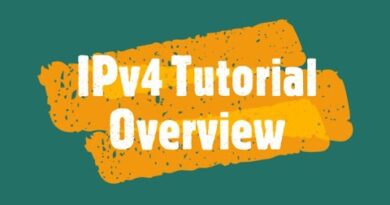Cisco CCNA Packet Tracer Ultimate labs: Quiz Questions: Life of a packet
Packet Tracer file (PT Version 7.1) : https://goo.gl/H5fyFP
Get the Packet Tracer course for only $10 by clicking here: https://goo.gl/vikgKN
Get my ICND1 and ICND2 courses for $10 here: https://goo.gl/XR1xm9 (you will get ICND2 as a free bonus when you buy the ICND1 course).
#CCNA #PacketTracer #CCENT
For lots more content, visit http://www.davidbombal.com – learn about GNS3, CCNA, Packet Tracer, Python, Ansible and much, much more.
You need to know about the life of a packet for the CCNA exam. Do you know how MAC addresses are used? When they are used? How they change?
Get ready for the CCNA exam.
Transcription:
This is one of multiple CCNA exam simulation quiz questions.
Can you answer the questions yourself?
In these quiz questions I’m using Cisco packet tracer to help you practically test and verify your knowledge of Cisco CCNA topics.
In these quiz questions; we are testing your knowledge of the life of a packet.
Do you understand destination and source of MAC addresses?
Do you understand where those are used?
Do you understand how traffic flows through a network and the various encapsulations used in a network?
In this scenario I have two PCs, PC 1 on the left and PC 2 on the right.
They are connected to 3650 switches. These switches are configured as Layer 2 switches. There are also 2 Cisco ISR routers connected via a serial link.
The scenario is: PC 1 pings PC2.
You need to answer the following questions based on the echo request message sent from PC1 to PC2. So, look at the echo request message, not other traffic types and answer these questions.
What is the destination MAC address of the frame at point A in the network?
In other words, what is the destination MAC address of the echo request message at this point?
What is the actual destination MAC address?
So in other words, you need to determine what the actual MAC address is by looking at the frame and determining to which device that MAC address belongs.
Now to help you with this task, in packet tracer, use the simulation mode. Simulation mode in packet tracer allows you to simulate the flow of traffic through a network and view what happens. Once you open up simulation mode on PC 1, generate traffic. So send the ping to the IP address of PC 2 which is 10.1.3.2 and have a look at how the traffic flows.
As we can see here an ARP packet has been created and the PC is ARPing for the MAC address of the router. If you don’t want to see other traffic types, you can edit your filters to only look at ARP and ICMP traffic within packet tracer.
So what I’ll do is reset that simulation and send the packet again.
So we can see the ARP request to the router and the reply and then we can see the ICMP message and if you click on the message, you’ll able to view the inbound PDU and outbound PDU and then answer the questions.
So by using simulation mode or by simply looking at the configurations of the devices in the topology, you should be able to answer these questions.
So there are various questions asking about MAC addresses and encapsulations used at different stages in the life of the packet for both echo request and echo reply.
Do you know how packets are encapsulated?
Do you know when MAC addresses are used and when they’re not used?
Download the attached packet tracer file and see if you can answer these questions yourself, otherwise watch the next video, we will show you the answers to these questions.
ccna