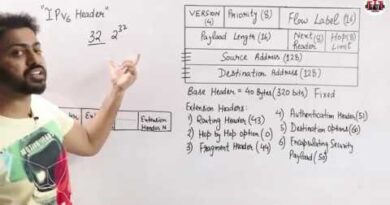Cisco IOS Switch Banner Message Configuration CCNA 200-301
Cisco IOS Switch Banner Message Configuration CCNA 200-301
motd stand for Message of the Day!
⏱️TIMESTAMPS⏱️
00:00 CCIE Academy Intro
00:40 What is Banner Messages
02:56 Create a Banner Messages on a Network Device
04:08 How to assign Banner Motd in Cisco Layer 2 Switch
06:03 How to Remove Line Console Password
06:12 Remove Enable Password
06:24 Remove Line Vty Password
06:30 How to Remove Banner Motd
07:25 Basic Device Configuration
07:43 Enter Global Configuration Mode
07:58 Assign Switch Name
08:12 Secure User Exec mode access by entering line console 0
09:21 Secure Privileged EXEC mode access using the password Class
09:40 Secure the VTY Lines 0 through 15
10:10 Encrypt all plaintext Passwords
11:16 Create a banner message using the ‘#’ symbol as the delimiter
Banner Messages (Message of The Day)
Although requiring passwords is one way to keep unauthorized personnel out of a network, it is vital to provide a method for declaring that only authorized personnel should attempt to access the device. To do this, add a banner to the device output. Banners can be an important part of the legal process in the event that someone is prosecuted for breaking into a device. Some legal systems do not allow prosecution, or even the monitoring of users unless notification is visible.
To create a banner message of the day on a network device, use the banner motd # the message of the day # global config command. The “#” in the command syntax is called the delimiting character. It is entered before and after the message. The delimiting character can be any character as long as it does not occur in the message. For this reason, symbols such as the “#” are often used. After the command is executed, the banner will be displayed on all subsequent attempts to access the device until the banner is removed.
The following example shows the steps to configure the banner on Sw-Floor-1.
Sw-Floor-1# configure terminal
Sw-Floor-1(config)# banner motd #Authorized Access Only#
Cisco CCNA 200-301
Share, Support, and Subscribe
Subscribe: https://www.youtube.com/ccieacademy
Website: https://www.ccieacademy.com.pk
Facebook page: https://www.facebook.com/CCIENCA
All about CCIE Academy urdu videos: https://www.youtube.com/ccieacademy
About: All about CCIE Academy urdu and Hindi is a YouTube Channel, where you will find Computer Network related and technological videos in Urdu, New Video is Posted Everyday Insh Allah!
https://www.youtube.com/ccieacademy
cisco academie