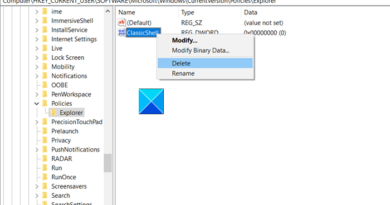Clean up Google Search Results Page to display only organic links
The earlier version of Google Search was quite simplistic. It had no boxes like Q&A on Google or People also ask. In short, it was clutter-free and to-the-point however, over time, many new elements were added that made it look bloated and messy. The folks at Markup have developed an extension – Simple Search to changes this. It restores the online search function to its earliest version when it operated a little differently.
Clean up Google Search Results Page
Remove Q&A, People also ask, Shopping, Snippets, Maps, etc, from Google Search Results Page using Simple Search browser extension for Chrome, Edge, and Firefox. It hides extras like information panels and shows the ten organic blue link-type search results only.
Simple Search browser extension strips out extras like information panels, shopping boxes, and search ads to display only the required web search results. Here’s how to use it!
- Go to the webpage and add the extension to the Chrome or Firefox browser.
- Open a new tab in the browser window.
- Enter a query in the Google Search box and hit Enter.
- Check out the 10 most relevant links to your search.
- If not needed, switch back to the original view.
Simple Search is an incredibly useful tool to return to basic Google Search.
Go to Chrome Store or Firefox add-on page to add the extension to your browser. Hit Add to Chrome or Add to Firefox browser.
Open a new tab in your browser. If you’ve set Google as your default search engine, type a query in the empty field, and hit Enter.

Instantly, the Simple Search page will be laid over the Google Search page, highlighting “ten blue link”-type search results over infoboxes and other content. You don’t need to wade through a plethora of sponsored results and info boxes first.
The extension doesn’t modify the search page but simply adds a new view on top, displaying only relevant traditional search results.

If you’re not happy with the look you can rather see the other results. S
imply click the view Original Results link in the upper right corner of the Simple Search window.
This will close the current Simple Search window.
Get Simple Search Extension here, for Chrome or Firefox.