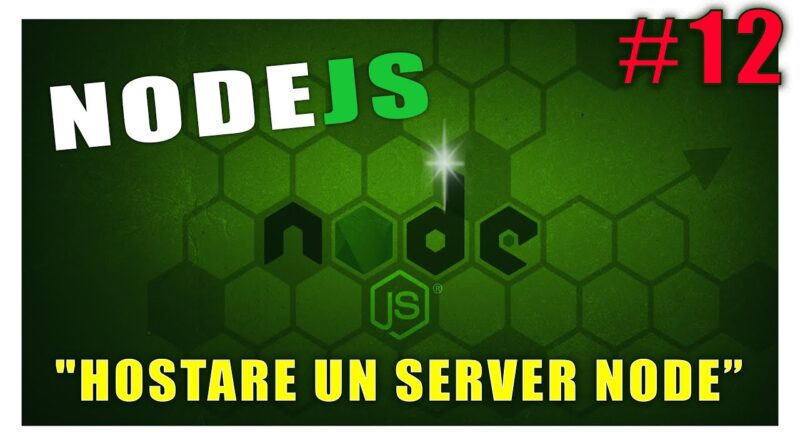COME HOSTARE UN SERVER NODE – Corso NodeJS #12 | Vita Da Founder
Salve a tutti! Benvenuti nell’ultima lezione del corso di NodeJS, oggi finalmente vedremo come passare in produzione il nostro server Node e quindi come hostarlo su VPS!
►Telegram: http://t.me/VitaDaFounderOfficial
►Canale Founder: http://bit.ly/Iscrivi-al-canale
Installazione Node su CentOs 7:
1) curl -sL https://rpm.nodesource.com/setup_10.x | sudo bash –
2) yum install nodejs
► Hosting consigliato: http://bit.ly/sitegroundvdf
► Fai una donazione a UNIDEA.org: https://bit.ly/2YbxnWu
► VDF2018: http://bit.ly/VitaDaFounder2018
► VDF2019: http://bit.ly/VitaDaFounder2019
► Postazione:
PC: i7-8700k
16GB DDR4 3200MHz (2×8)
512GB SSD
250GB SSD
1TB HDD
GPU: GTX 1080 8GB
PSU Thermaltake 730w modulare
Asrock z370 extreme 4
case Sharkoon TG5
► Monitor 2x AcerK222HQL 22”
► Tastiera KLIM LED
► Casse Trust cps320
► Microfono Blue Yeti
► Mouse Gaming T80
► Download notepad++:
https://notepad-plus-plus.org/download/v7.5.7.html
centos 7