Complete Homelab Tour! – Hardware, Networking, and Apps!
It’s nearly the end of 2023 and as is tradition, it’s time for a complete homelab tour! This time, we’re taking the time and going deep into my ENTIRE homelab. From the physical hardware to the physical network topology and logical network topology, and down to the apps and services I’m #selfhosting! I hope this video inspires you and gives you ideas for your homelab and what you self-host, but also know that a homelab is what you make of it!
Special **THANK YOU** to our Discord user GregarousDude for the recommendation to make this video! You should join our discord and share your #homelab with us!
**REFERENCED VIDEO’S HERE**
‘FrankenSense’ Firewall Build: https://youtu.be/JSJt5atXblY
ESXi Cluster & SuperSAN Storage Build: https://youtu.be/eb_S-wgZSpM
**GET SOCIAL AND MORE WITH US HERE!**
Get help with your Homelab, ask questions, and chat with us!
🎮 https://discord.gg/5TcfBWBB7S
Subscribe and follow us on all the socials, would ya?
📸 https://instagram.com/2guystek
💻 https://facebook.com/2guystek
Find all things 2GT on our website!
🌍 https://2guystek.tv/
More of a podcast kinda person? Check out our Podcast here:
🎙️ https://www.buzzsprout.com/1852562
Support us through the YouTube Membership program! Becoming a member gets you priority comments, special emojis, and helps us make videos!
😁 https://www.youtube.com/@2GuysTek/membership
**TIMESTAMPS!**
0:00 Introduction
0:43 The physical hardware in my homelab
4:42 How I name my storage pools
9:24 My physical network topology
11:22 My logical network topology
13:32 What I’m running in my homelab
20:41 Closing and final thoughts!
windows server



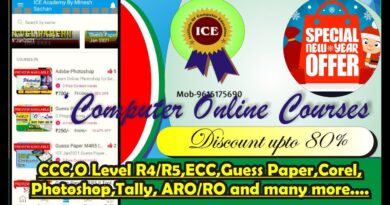
Like always thanks for a great video.
I noticed you are running esxi/vmware ver 8.
I have dual SuperMicro server with X9DRF-HF motherboard and running in compatibility issues even with esxi version 7.
Do you have any advice?
Which Transmission container do you use? I love rhe interface vs. what I have running here.
Video on self hosting WordPress securely! Please please please 🙏
You don't need enterprise hardware for a home lab esp over kill hardware for a single person. I built an ESXi server out of regular Desktop PC hardware and moved it into a 4U Server Chassis with ICY Dock swap bays. It only idles around 55Watts currently running 15 VMs. I have another 4U box for my True NAS storage.
How loud the UPS is?
Excellent video, well presented!
great video. great Homelab setup. I have similar setup at home, but not as clean as you have 😉 I am also using vCenter, several ESXi hosts, Mikrotik routers and switches, APs + Zyxel switches.. What I am little bit missing as I am "more" technical person are details about VM's configuration like cpu, ram, disk.. Thank you for the video. Great job.
I've gone from a full 42u rack of power hungry devices to a couple NUC's. So happy I made the switch. Looks great and happy its working for you.
Arr* stack is really slow if you are using NFS shares and SQLite, what I found solution is to migrate the databases from SQLite to PostgreSQL (no more db locks :))
One of the best lab tours I've seen, nice job. Would love to see a video on your backup strategy and methodology, if one doesn't already exist.
Very interesting tour and video!! There are a lot of similarities between your home lab and mine, both being crafted over time by enterprise engineers.
I run a two-side ESXi infrastructure, with linked vCenter servers. The near site consists of two clusters, one made up of a Dell R740 and a Dell R750 and the other four Tiny/Mini/Micro nodes for vSAN. The far site consists of another cluster of three Tiny systems.
The LAN and its users' data and some backup is provided by a Synology DS3615xs. That NAS also hosts my Plex server and a Docker instance of Tautulli for it. VMs run off a Synology RS1619xs+ with expansion unit. That NAS also backs up the first. The reason for two sites is to implement both vSphere Replication and SRM.
I have three VMware Horizon desktop pods running, two in a Cloud Pod federation, and one on vSAN.
The PowerEdge servers and NASes are connected at 25G using those four ports on the same Ubiquiti Pro Aggregation switch, which is the only switch in my rack. The rest of the network is 1G and 10G in about equal amounts. I use Veeam for backup, with my personal workstation backed up both using Veeam and Synology's Active Backup for Business.
Did you know that Active Backup can back up VMs from the free-license version of ESXi using CBT? It can, and it works well, though it requires a change on each VM's .vmx file and also that SSH be enabled on on the host.
Curious as to what you get from NextCloud that Synology Drive doesn't provide. I tried NextCloud and found really nothing that I didn't already have with Synology's software.
Keep the videos coming. I love looking at other home labs, especially those that use enterprise hardware and software.
Awesome video! I've been a network engineer for 25 years and I've always said, "keep the ACL's to a minimum … let the switches switch, routers route and firewalls firewall". Obviously you'll need some ACLs on layer 3 switches and routing on some firewalls but these functions should be thoughtfully implemented as to not overburden your network devices. It was good to hear you say what you said about ACLs.
Amazing video! You guys are the best! Cannot stop recommending you guys enough! Keep up the awesome work and content!
Looking clean ! Mines a huge mess because i keep adding / removing and testing and learning, oh wait, thats the whole purpose of the home lab !!
Makes me nostalgic for my time working in a data center