Complete LAMP Stack Installation and Setup | Linux Apache MySQL PHP | Deploying Web Application
Complete LAMP Stack Installation and Setup | Linux Apache MySQL PHP | Deploying Web Application
MariaDB database installation and setup. Database creation , table creation and inserting data into the table. You can see UI, Business Logic, server side code and Database.
What is LAMP Stack?
A LAMP Stack is a set of open-source software that can be used to create websites and web applications.
LAMP is an acronym, and these stacks typically consist of the Linux operating system, the Apache HTTP Server, the MySQL relational database management system, and the PHP programming language.
Linux OS: Amazon Linux2
Apache HTTP server installation:
sudo yum install httpd -y
PHP Installation:
sudo yum install php php-myql -y
MariaDB Installation:
curl -LsS -O https://downloads.mariadb.com/MariaDB/mariadb_repo_setup
sudo bash mariadb_repo_setup –os-type=rhel –os-version=7 –mariadb-server-version=10.7
sudo rm -rf /var/cache/yum
sudo yum install MariaDB-server MariaDB-client
sudo systemctl enable –now mariadb
systemctl status mariadb
sudo mariadb-secure-installation
Complete automation of LAMP stack Installation and configuration using Ansible:
Subscribe & stay tuned for the next video.
by Ranjit Swain
linux http server
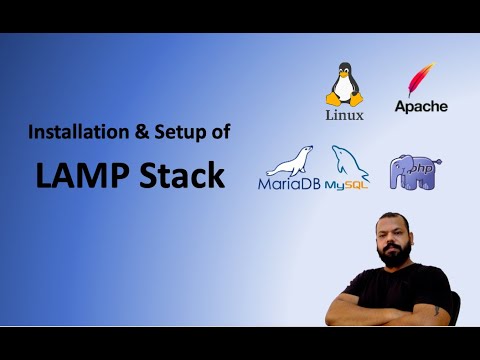



yes sir, if the backend work is done with mysql and front end with vscode .both are working in different pc's. how to display the data from mysql to related table in web application in windows.
Can you please elaborate from 18min to 18min53sec
I am getting the following error
Great explanation sir. I have doubts about in db server u showed local host what i should write in local host
Bro you forgot to mention regarding the security group/firewall.
You are running this on an AWS EC2 instance so its important that you mention the ports that you have opened to access Apache & other services that are using different ports which needs to be opened. Just a suggestion.
Also please share the web application path to try it out