Complete Walkthrough: Setting Up Ubuntu 23.10 on Your PC
For anyone looking to install Ubuntu on their PC, this guide will you through the process in Ubuntu 23.10. This video will spotlight the new installer, and walk you through the process of navigating the entire installation process.
*Support Learn Linux TV by becoming a Channel Member*
Show your support for Linux learning and get early access to select videos, member-only livestreams, and more! ➜ https://learnlinux.link/member
*Support Linux Learning and get something Awesome (commission earned)*
• Become a channel member here on YouTube ➜ https://learnlinux.link/join
• Become a Patron on Patreon ➜ https://learnlinux.link/patron
• Receive a 5% discount on an LPI exam voucher ➜ https://learnlinux.link/lpi-voucher
• Affiliate store for Linux compatible hardware/accessories ➜ https://learnlinux.link/amazon
• Mastering Ubuntu Server 4th Edition ➜ http://ubuntuserverbook.com
• My recording gear (commissions earned) ➜ https://learnlinux.link/recording-stuff
• Awesome KVM for your Homelab ➜ https://learnlinux.link/tinypilot
*Time Codes*
00:00 – Intro
00:45 – Testing with live media prior to installation
02:34 – The Ubuntu 23.10 Installation Process
03:05 – Setting your language, keyboard layout
04:22 – Choosing your network interface
04:40 – Updating the Ubuntu installer
05:53 – The “Default” Installation vs “Expanded” Installation
08:15 – Ubuntu 23.10 Installation Process (continued)
10:56 – Final summary before installation starts
12:11 – Setting up your user account
13:31 – Light or dark mode
14:27 – Wrapping up your installation
15:59 – Choosing whether or not to send the System Report
*Recommended stand-alone videos from Learn Linux TV*
• Essential tweaks for ALL Linux Servers ➜ https://linux.video/all-servers
• How to create a bootable flash drive for installing Linux ➜ https://linux.video/flash-usb
• Installing an operating system for Raspberry Pi ➜ https://linux.video/pi-imager
• How to connect to a Linux server via ssh ➜ https://linux.video/ssh
• Understanding Linux permissions ➜ https://linux.video/perms
• OpenSSH Guide ➜ https://linux.video/ssh-guide
• How to better secure OpenSSH ➜ https://linux.video/secure-ssh
• 10 Linux Terminal Tips and Tricks to Enhance Your Workflow ➜ https://linux.video/cli-tricks-1
• Over 15 Terminal Tricks You Should Learn ➜ https://linux.video/cli-tricks-2
*Recommended Courses from Learn Linux TV*
• Get up to speed with managing an OpenStack Cloud ➜ https://linux.video/openstack
• Learn how to write your own Bash Scripts ➜ https://linux.video/bash
• Install, configure, and maintain a Proxmox VE Cluster ➜ https://linux.video/pve
• Automate tedious setup jobs by learning Ansible ➜ https://linux.video/ansible
• Learn how to exit vim (and use it too) ➜ https://linux.video/vim
*Linux-related Podcasts*
• Enterprise Linux Security ➜ https://enterpriselinuxsecurity.show
• The Homelab Show ➜ https://thehomelab.show
*Official Learn Linux TV Sites*
• Main site ➜ https://www.learnlinux.tv
• Community ➜ https://community.learnlinux.tv
*Content Ethics*
The following article covers the rules and guidelines Learn Linux TV abides by:
*Disclaimer*
Learn Linux TV produces technical content that will hopefully be helpful to you and teach you something new. However, this content is provided without any warranty (expressed or implied). Learn Linux TV is not responsible for any damages that may arise from any use of the content and information that’s being provided. The viewer is expected to follow best judgement and to make his/her/their best decisions while working with production or non-production software, systems and hardware.
#Ubuntu #linuxtutorial #Linux
ubuntu



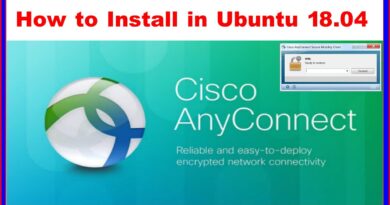
Hi i am using this version of Ubuntu, but playing Counter Strike 2 with a Nvidia 1060 6GB + AMD Ryzen 9 3900X + 16gb i am having screen tearing (the screen became blinking and turn black) any way to resolve this issue? Any problem with the GPU driver?
Thanks for the video! I’m currently stumped trying to get a mid 2012 mac to dual boot. It’s been a struggle every step of the way, but I won’t give up yet!
"The entire installation process every step of the way" : begins with Linux already installed and running on the system
Do you use macOS?
Thanks Ubuntu team a lot for the minimal installation option! Waiting for Mint, PopOS and others…
Looks like a swap partition is missing and hibernate questions that used to exist in the old installer.
Thank you for your video
Me trying the installers for different distros and all of them working. Meanwhile ubuntu just fucking up at the partitioning part and detecting no operating systems on my computer. Great… That's helpful. 😀
Please make a video about that Active Directory option!
Can you get the Zoom client happy? The snap is ancient and has virtual desktops disabled on my computer. The deb won't install on 23.10 due to dependency conflicts. Flatpak is the only option and it does not work near as well as the deb. Love your work. Thanks.
This looks good 👍
This is a great video for beginners to install Ubuntu. It was very clear and to the knowledge level which just okay for newcomers and not much overwhelming. Thanks I will share this video to whomever will ask me how to install Ubuntu.
👍
Thanks for you job bro!
excelent tutorial!
Im really tired of seeing Linux install videos can you make a video about sompthing a little more technical
3rd.
How can I dual boot Ubuntu with windows 10? Do you have a guide for it? Thanks
1st