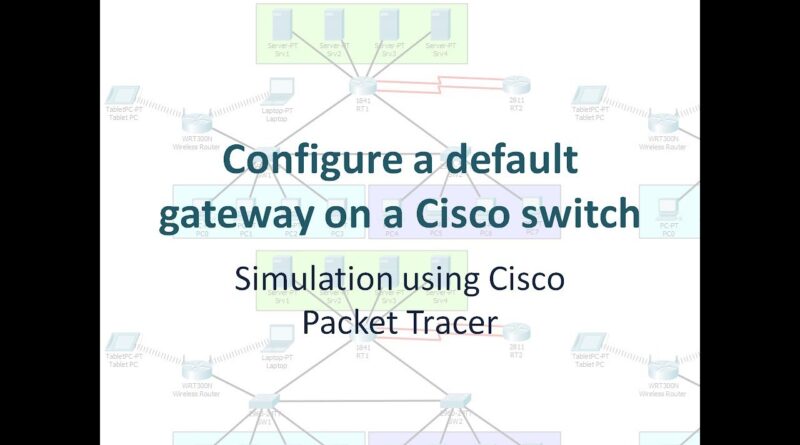Configure a default gateway on a Cisco switch
In this video, I explain how to configure a default gateway on a Cisco switch and the use of the default gateway.
This demo is intended for CCNA students and student starting to learn about LAN switches.
I would like to mention that at the end of the video, I remembered that Cisco Packet Tracer does not support CTRL-SHIFT-6 X to move between different telnet session. Although it is a great simulator, however, it does not support all features. Again, the best way to learn is to use a real equipment.
cisco academie