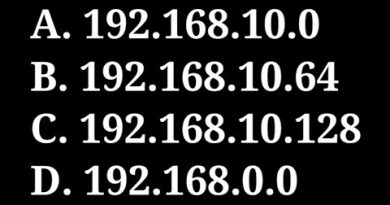Configure a default gateway on a Cisco switch | IP Address |Function of gateway in computer network
Configuring a default gateway on a Cisco switch is crucial for enabling communication between devices on different networks. By designating a default gateway, the switch knows where to send packets destined for destinations outside of its own network. To set up a default gateway, access the switch’s command-line interface (CLI) through a console connection or remotely via SSH or Telnet. Then, enter configuration mode by typing “configure terminal.” Next, specify the default gateway IP address using the “ip default-gateway” command followed by the IP address. Ensure that the IP address you enter is within the same subnet as the switch’s management interface. Once configured, the switch will use this default gateway to forward traffic to remote networks not directly connected to its interfaces. Finally, save the configuration using the “write memory” command to ensure the changes persist after a reboot. Configuring a default gateway on a Cisco switch enhances network connectivity and enables efficient data routing across different networks.
#defaultgateway
#IPAddress
ip address