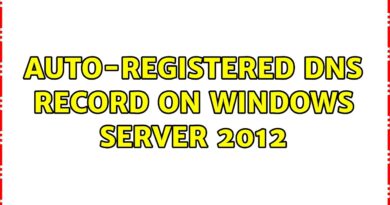Configure Dropbox on CentOS 8
Dropbox is a file hosting service , that offers cloud storage, file synchronization, personal cloud, and client software.
Install Dropbox Client.
Sing in account for Dropbox.
Setup Dropbox as a Service.
Setup Dropbox CLI.
Unlink Dropbox Account.
Configure Dropbox on CentOS 8
Installing Dropbox:
sudo dnf makecache
sudo dnf install wget
cd /tmp
wget -O dropbox-lnx.tar.gz “https://www.dropbox.com/download?plat=lnx.x86_64”
tar xvzf dropbox-lnx.tar.gz -C ~
cd ~
$ ls -la
$ ~/.dropbox-dist/dropboxd
creat a account done
$ cd ~/Dropbox
$ ls -lh
$ ~/.dropbox-dist/dropboxd &
$ echo “silent solution” silent_c8h.txt ———-create a new file in the ~/Dropbox directory
#WARNING: REMOTE HOST IDENTIFICATION HAS CHANGED!
#dropbox linux #installing dropbox centos
Linux Free ProtonVPN (Ubuntu, Mint, Kali Linux)
link :https://youtu.be/ZZ6gV7o93rY
MacOS on VirtualBox Installation Windows 10
link : https://youtu.be/VgfxKyjxbbM
Linux Networking Basic Commands and ssh login with Port Number
link : https://youtu.be/TTqLnV4VVec
centos 8