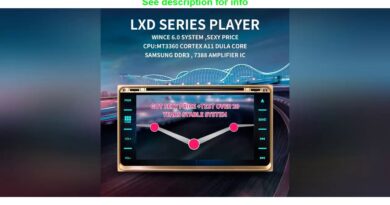Configure IPv6 in an Amazon VPC – AWS Networking Masterclass
Knowledge of how to implement IPv6 is becoming more important. The IPv4 address range is completely allocated and close to exhaustion. The 128bit, hexadecimal addresses used by the IPv6 protocol support an almost unlimited number of addresses.
When we create an Amazon VPC, we specify a block of addresses using the IPv4 protocol. The address range is known as a CIDR block. We can also (optionally) add an IPv6 CIDR block. In this video, I’ll show you how to configure IPv6 on a VPC and its subnets and how to use IPv6 with Amazon EC2 instances.
If you find this helpful, please SUBSCRIBE to our channel!
This video is an excerpt of the AWS Networking Masterclass from Digital Cloud Training. To access the full course, enroll today: https://learn.digitalcloud.training/order_step/checkout-aws-networking-masterclass
Apply coupon code “youtube” for a 10% discount.
At Digital Cloud Training, it’s our mission to help you achieve success in your cloud career. To learn more about our popular on-demand courses for Amazon Web Services, visit https://digitalcloud.training/aws-training-courses
We’d love you to connect with us on Social Media. Network with your fellow AWS Students and access free AWS Training Resources:
Facebook Group: https://www.facebook.com/groups/awscertificationqa
Facebook Page: https://facebook.com/digitalcloudtraining
LinkedIn: https://www.linkedin.com/in/nealkdavis/
LinkedIn: https://linkedin.com/company/digitalcloudtraining
LinkedIn Group AWS Certification & Training: https://www.linkedin.com/groups/13720251
Twitter: https://twitter.com/digitalcloudt
Instagram: https://instagram.com/DigitalCloudTraining
If you have any questions feel free to leave a comment!
ipv6