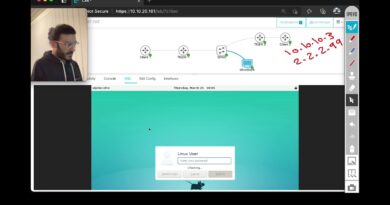Configure Linux IP Address CCNA Lecture
In this tutorial, we’ll walk you through the essential steps to check and change your IP address in a Linux environment. Your IP address is a crucial component of your network configuration, and being able to manage it is essential for network troubleshooting and customization.
CCNA 101 LAB PLAYLIST https://www.youtube.com/playlist?list=PLX9V0bqh3k0vXdUNAd9FK-iD6LvFN6Sud
DOWNLOAD ALL MATERIALS https://drive.google.com/drive/folders/1etVEOX9te4uhCIc0qGPkUGt-80Yz8Qma?usp=sharing
JAVA COMPLETE CRASH COURSE https://www.youtube.com/playlist?list=PLX9V0bqh3k0uiBPb-JB2biEawn-9g86g5
CCNA LECTURES https://www.youtube.com/playlist?list=PLX9V0bqh3k0ttQw_NoxLE3ikCc11VzNXL
Here’s what you’ll learn in this video:
1. Checking Your Current IP Address:
Discover various commands like ifconfig and ip addr to find your current IP address.
2. Changing Your IP Address:
Learn how to change your IP address using the ifconfig or ip command.
Explore the process of setting a static IP address or configuring DHCP.
3. Verifying the Changes:
Understand how to confirm that your IP address has been successfully changed.
4. Tips and Best Practices:
Get valuable tips and best practices for managing IP addresses on your Linux system.
Whether you need to troubleshoot network issues, set up a static IP, or simply want to understand how to change your IP address in Linux, this tutorial will provide you with the knowledge you need.
If you found this video helpful, please give it a thumbs up and consider subscribing to our channel for more Linux tutorials and tech guides. If you have any questions or suggestions for future videos, feel free to leave them in the comments section below. Thanks for watching!
ip address