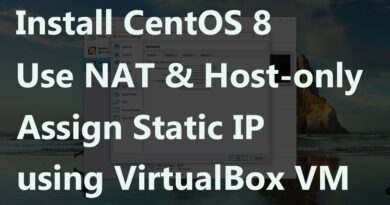Configure Secondary DNS (Domain Name System) in Windows Server 2012.
Click right away to fix Windows networking issues.
Secondary DNS also used as “Fault Tolerance” Server. In case Primary DNS crashes, this Secondary DNS will come to the rescue to the clients.
The best practice to maintain your network is to have Secondary DNS server installed and configured which will act like a Backup Server.
********************************************************************
Updated on 15th February, 2018.
Microsoft recommends NOT to change 127.0.0.1 as LoopBack Address will ensure connectivity with DNS (Domain Name System). But 127.0.0.1 should be used only when there is ONE DNS Server running on your network. You should not use 127.0.0.1 for FIRST DNS Server.
But when it comes to “Secondary” and “Tertiary” DNS you can certainly use 127.0.0.1 The rule is Loopback Address should not be used as “Preferred DNS Server”, it should always be “Alternate DNS Server”. If you use “127.0.0.1” as “Preferred DNS Server” which is “Active Directory Integrated DNS” server will slowly start and it will not find any “replication partner”.
However some people still use reliable Private IP Addresses for data replication and performance. The range of reserved Private IP Addresses are mentioned below:-
A Class :- 10.0.0.0 – 10.255.255.255
B Class: – 172.16.0.0 – 172.31.255.255
C Class: – 192.168.0.0 – 192.168.255.255.
In this video I chose “B Class” address 172.16.0.0 .
However, I will create video for “Secondary” and “Tertiary” DNS using LoopBack Address. Loopback Range 127.0.0.1 – 127.255.255.255 .
by Inquisitive Minds
windows server dns