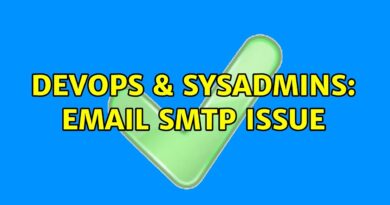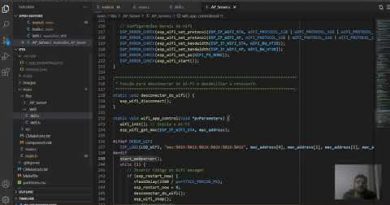Configuring ASA 5505 Security Policy, IPsec VPN, DHCP, NAT, SSH, NTP, Cisco Practice Lab
Configuring ASA 5505 Security Policy, IPsec VPN, DHCP, NAT, SSH, NTP, Practice Lab welcome to our comprehensive practice lab for configuring the Cisco ASA 5505 security appliance. In this lab, you’ll gain hands-on experience setting up essential networking features including IPsec VPN, DHCP, NAT, SSH, and NTP. The Cisco ASA 5505 is a versatile firewall device widely used in small to medium-sized business environments, offering robust security features and flexible configuration options.
Lab Objectives:
Security Policy Configuration: Learn to define and implement a robust security policy on the ASA 5505, including access control lists (ACLs), security zones, and interface security settings to safeguard your network from unauthorized access and potential threats.
IPsec VPN Setup: Configure site-to-site IPsec VPN tunnels to securely connect multiple remote locations or branch offices, ensuring encrypted communication over the internet while maintaining data confidentiality and integrity.
DHCP Configuration: Set up and configure DHCP services on the ASA 5505 to automate the assignment of IP addresses, subnet masks, default gateways, and other network parameters to client devices within your network, simplifying network management and administration.
NAT (Network Address Translation): Implement NAT rules on the ASA 5505 to translate private IP addresses to public IP addresses and vice versa, enabling communication between devices in different network segments and providing internet access to internal hosts while concealing their original IP addresses.
SSH (Secure Shell) Access: Enable SSH access on the ASA 5505 to securely manage and administer the firewall appliance remotely using encrypted communication, enhancing security and facilitating remote configuration and troubleshooting tasks.
NTP (Network Time Protocol) Configuration: Configure the ASA 5505 to synchronize its system clock with external NTP servers, ensuring accurate and consistent timekeeping across your network devices, which is crucial for security, logging, and compliance purposes.
Lab Materials:
Cisco ASA 5505 Security Appliance
Cisco ASDM (Adaptive Security Device Manager) or CLI (Command Line Interface)
Virtual or Physical Networking Environment
Lab Steps:
Hardware and Software Setup: Prepare your lab environment by connecting the ASA 5505 appliance to your network and ensuring that it’s properly powered on and configured.
Initial Configuration: Access the ASA 5505 either through the ASDM GUI or CLI interface and perform initial setup tasks such as assigning IP addresses to interfaces, setting up basic network parameters, and enabling necessary services.
Security Policy Implementation: Define and apply security policies on the ASA 5505 using access control lists (ACLs), security zones, and interface settings to control traffic flow and enforce security measures.
IPsec VPN Configuration: Configure site-to-site IPsec VPN tunnels on the ASA 5505 to establish secure communication channels between different network locations, ensuring data privacy and integrity.
DHCP Setup: Configure DHCP services on the ASA 5505 to automate IP address allocation and network configuration for client devices connecting to your network.
NAT Configuration: Implement NAT
by Network Engineer Professional
simple network management protocol