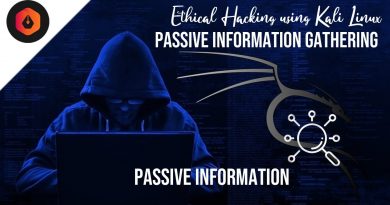Configuring iSCSI storage in windows serveri | SCSI storage configuration Comptia Server+ Exercise 9
Configuring iSCSI storage in windows serveri | SCSI storage configuration Comptia Server+ Exercise 9 #comptia #serverplus #vmware #storage
Hello guys, welcome back to another hands on exercise. Today in this exercise, we will configure iscsi storage in windows server 2022.
We have to create a new volume for iscsi storage and then inside it, we will create a new logical/virtual disk which can be asscoiated with any initiator/user.This logical disk is known as LUN (Logical unit number). We have to configure an iscsi target and an initiator to do this.
If you have any doubt, please leave a comment below.
If you are new to the channel, Please make sure to hit the like and subscribe button @Tech@technoocean
Follow me on Instagram:- https://instagram.com/sachin_jakholi/
Tags for queries:-
iscsi storage configuration,configuring iscsi storage in windows server,how to configure iscsi storage,how to configure iscsi,how to configure iscsi in windows server 2022,how to configure iscsi target,iscsi target server,iscsi storage vmware,internet small computer system interface,how to configure iscsi initiator on ubuntu,iscsi target and initiator,iscsi target and initiator configuration linux,iscsi target,iscsi initiator,iscsi storage,techno ocean,how to,how to configure software raid in windows server,how to configure software raid,raid configuration in windows server,configure raid on windows server 2022,configure raid 5 on windows server,types of raid storage,types of raid configuration,different types of raid configuration,redundant array of independent disks,software raid vs hardware raid performance,raid configuration,mirror raid vs parity raid,what is raid,comptia server+ hands on exercise,techno ocean
windows server