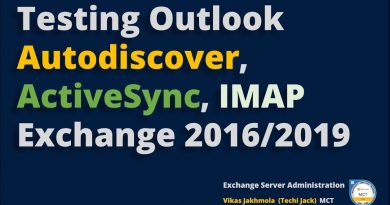Configuring Rsyslog in RHEL
Myserver :
206 vim /etc/rsyslog.conf
207 systemctl restart rsyslog
208 netstat -tnlp | grep 514
209 ip a
210 telnet 192.168.137.17 514
211 cd
212 vim /etc/rsyslog.conf
213 systemctl restart rsyslog
214 systemctl status rsyslog
215 systemctl restart rsyslog
216 date
217 systemctl restart rsyslog
218 date
219 df
220 pwd
221 vim /etc/rsyslog.conf
222 telnet 192.168.137.17 514
223 vim /etc/rsyslog.conf
224 systemctl restart rsyslog
225 systemctl restart network
226 vim /etc/rsyslog.conf
Client :
130 telnet 192.168.137.19 514
131 telnet 192.168.137.21 514
132 telnet 192.168.137.10 514
133 vim /etc/rsyslog.conf
134 netstat -tnlp | grep 514
135 systemctl restart rsyslog
136 netstat -tnlp | grep 514
137 telnet 192.168.137.19 514
138 ip a
139 tailf /var/log/messages
140 vim /etc/rsyslog.conf
141 systemctl restart rsyslog
142 netstat -tnlp | grep 514
143 vim /etc/rsyslog.conf
144 systemctl restart rsyslog
145 netstat -tnlp | grep 514
146 pwd
147 ip a
148 tailf /var/log/messages
by CloudGenX
redhat openstack