Connect VirtualBox to GNS3 and Build a Basic Network with Router and Kali Linux
Hello and welcome to this tutorial on how to set up VirtualBox, connect it to GNS3, and build a basic network with a router and a Kali Linux machine.
VirtualBox is a powerful virtualization tool that allows you to create and run multiple virtual machines on a single physical machine. GNS3 is a network simulator that lets you design, configure, and test complex network topologies using virtual devices.
In this tutorial, we will show you how to install VirtualBox on your computer, connect it to GNS3, and create a simple network with a router and a Kali Linux machine. Kali Linux is a popular operating system for penetration testing and security auditing, and it’s a great tool for practicing network configuration and security.
We will start by installing VirtualBox and configuring its network settings. Then, we will show you how to add VirtualBox as a virtual machine host in GNS3 and create a router and a Kali Linux machine. We will also configure the network interfaces of these devices and connect them together to form a basic network.
By the end of this tutorial, you will have a solid understanding of how to set up VirtualBox, connect it to GNS3, and build a basic network with a router and a Kali Linux machine. This will give you a good foundation for exploring more advanced network configurations and security testing scenarios.
So, let’s get started!
by TecIN
linux dhcp client
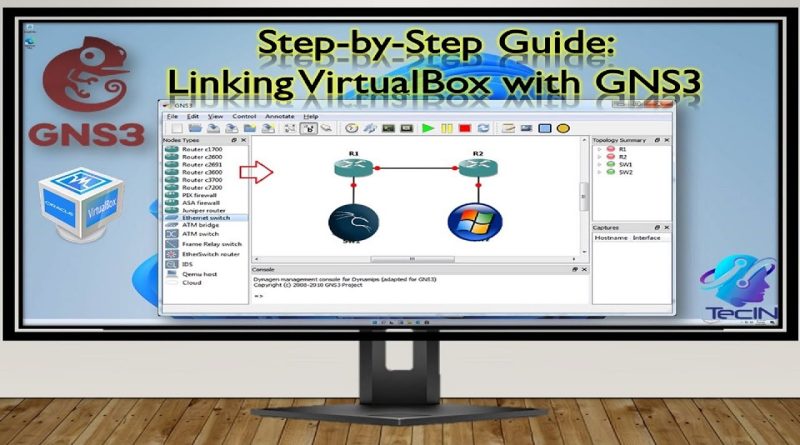

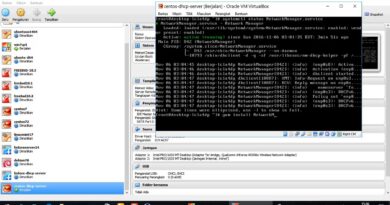

Error while creating link: Attachment 'nat' is already configured on adapter 0. Please remove it or allow VirtualBox VM 'kaliLinux2023-1' to use any adapter. how to fix this error help me pls
so this gns3 run in virtual box not in local machine right?
you the best❤
This is very helpful to me.Thanks a lot.
Great channel
I'm using VMware but when i put the kali linux machine on the topology the kali virtual machine closes and a pop up says: "Removable Devices – The following devices can be connected to this virtual machine using the status bar ….." can you help?
❤❤❤❤❤❤❤