CrazyTalk Animator 3 Tutorial – Applying a Talking Head to Any Object
New generation of CrazyTalk Animator – Cartoon Animator is here!!!
Cartoon Animator 4 (CTA 4): https://bit.ly/30P6whP
Cartoon Animator 4 Demo Video: https://youtu.be/nZftheK64KE
CrazyTalk Animator is full of talking heads for characters, but have you ever thought about bringing a regular old object to life by giving it a face and a voice?
Then this is the tutorial for you! Learn the easy steps to applying a talking head to really any object in your scene with a bone structure, whether it be a ribbon or a box. Personify your inanimate props and bring an unconventional world to life!
0:21 G3 vs. Free Bone
1:10 Applying a Talking Head
4:36 Applying a Custom Head
8:05 Customizing a G3 Head
FOLLOW US!
Facebook: https://www.facebook.com/ReallusionSoftware/
Forum: http://forum.reallusion.com/default.aspx
Blog: http://blog.reallusion.com/
ONLINE HELP
http://manual.reallusion.com/CrazyTalk_Animator_3/ENU/Pipeline
atoll logiciel
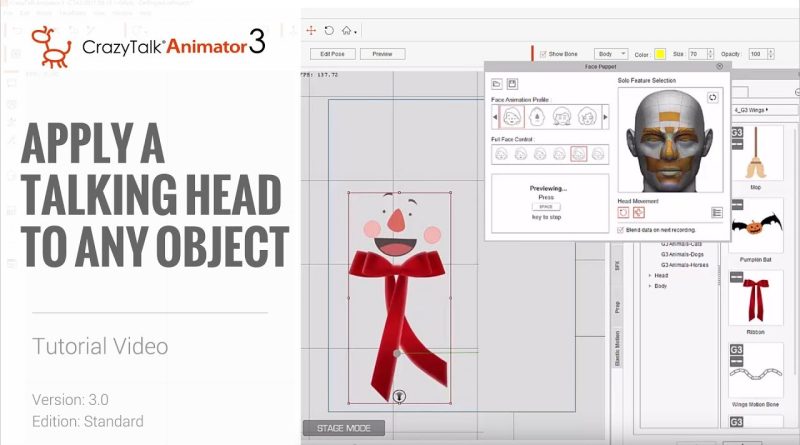


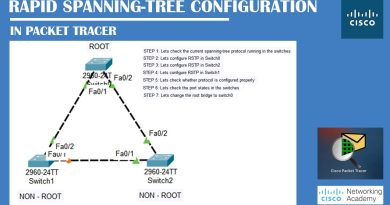
I am trialing cartoon animator and sadly not finding it easy at all. I'm finding tutorials and information all over the place and it's not as user friendly as I hoped. I was excited to use this software because I keep hearing about how easy it is, but the learning curve is made harder by how un-beginner friendly it all is. For example, just trying to figure how to import an SVG from Illustrator has had me stumped. Or trying to figure how to find a step by step guide to do the 360 head has got me running around in circles. Honestly, i was ready to hand my money over, but glad I did the trial first because I'm not so sure anymore.
If I already have a voice can I add it to the animation?
If I already have a voice can I add it to the animation?
we need custom talking head
I love your tutorials well, except you are having way too much fun. Keep up the good work. You speak well are informed and entertaining. You have no idea how many lousy video tutorials I have watched! Thank You sooooo much…………… triple A +
When I dragged leg to be behind the body, tha face also fall behind the body. It looks right in the layers, Hari eyes, brows and mouth is still over the body.
How is this possible, and how can I fix it?
Tanks!
You probably need to show what happened with the bat's head! How come it has a mouth? How to do that one 🙁
programa türkçe dil isiyoruz
bro u have any fb account or watsapp?