Create A Python API in 12 Minutes
Rapidly build and deploy APIs in seconds with DreamFactory ! https://bit.ly/3M1TAP7
Are you learning programming and wondering what an API is? An API is an Application Programming Interface that allows different software or systems to communicate with one another. I’ll show you how to whip up your very own API in just 10 minutes using Python and Flask.
Post Man API Platform:
https://www.postman.com/
Fix Pip (Windows):
Fix Pip (Mac):
💻 Master Blockchain and Web 3.0 development today by using BlockchainExpert: 🔗 https://algoexpert.io/blockchain (Use code “tim” for a discount!)
💻 Accelerate your software engineering career with ProgrammingExpert: 🔗 https://programmingexpert.io/tim (Use code “tim” for a discount!)
🎬 Timestamps⏱️
00:00 | What is an API?
02:02 | Dependency Setup
02:49 | Flask API Setup
04:49 | HTTP Methods
05:28 | GET Routes
08:46 | POST Routes
10:38 | Testing APIs
11:42 | Next Steps
◼️◼️◼️◼️◼️◼️◼️◼️◼️◼️◼️
👕 Merchandise: 🔗 https://teespring.com/stores/tech-with-tim-merch-shop
📸 Instagram: 🔗 https://www.instagram.com/tech_with_tim
📱 Twitter: 🔗 https://twitter.com/TechWithTimm
🔊 Discord: 🔗 https://discord.gg/twt
📝 LinkedIn: 🔗 https://www.linkedin.com/in/tim-ruscica-82631b179/
🌎 Website: 🔗 https://techwithtim.net
📂 GitHub: 🔗 https://github.com/techwithtim
One-Time Donations: 💲 https://www.paypal.com/donate?hosted_button_id=CU9FV329ADNT8
Patreon: 💲 https://www.patreon.com/techwithtim
◼️◼️◼️◼️◼️◼️◼️◼️◼️◼️◼️
⭐️ Tags ⭐️
-Tech With Tim
-Python
-Programming
⭐️ Hashtags ⭐️
#techwithtim #python #coding
by Tech With Tim
linux http server



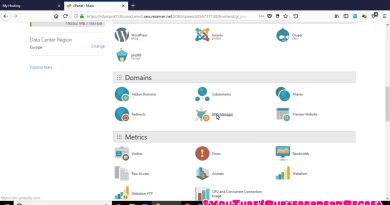
Rapidly build and deploy APIs in seconds with DreamFactory ! https://bit.ly/3M1TAP7
why dont you use , pipenv? how can you push this to docker image?
Very great start to building APIs with Python. Thanks Tim!
🎉
So clear.. thanks
Whats next, show your skills? New ground level project
1. CodeCraft Duel: Super Agent Showdown
2. Pixel Pioneers: Super Agent AI Clash
3. Digital Duel: LLM Super Agents Battle
4. Byte Battle Royale: Dueling LLM Agents
5. AI Code Clash: Super Agent Showdown
6. CodeCraft Combat: Super Agent Edition
7. Digital Duel: Super Agent AI Battle
8. Pixel Pioneers: LLM Super Agent Showdown
9. Byte Battle Royale: Super Agent AI Combat
10. AI Code Clash: Dueling Super Agents Edition
This is missing so many info
Fantastic tutorial! Concise yet comprehensive. Appreciate the step-by-step approach. Simplifies Python API creation. Thank you for sharing your expertise!
Hi, I need to create an api with python to modify the banner of different servers and host, does someone have an idea about how to develop this api for a practice?
This is new for me
Is there any way to change the name of C:UsersTim to C:UsersPrateek, I have this problem in my laptop where it's name is 91700 and I wanna change it to prateek(my actual name)
way of teaching is very complex
absolute shit
great vid
Awesome Explanation❤
Thanks, its a really good Video for starting with API 👍👍👍👍
just love that you get to point fast and cover just enough details to get people going! Bravo!
great video but i had to slow it down to .75 playback to keep up with what you were saying/doing, could you please slow it down for us beginners, as the info is valuable but i have to playback every 10 seconds
too fast, very difficult to understand if you are a beginner!
I'm a bit confused by who this video is supposed to be for. Experienced developers? Because the information conveyed is presented at such a fast pace and with so little explanation, it's clearly not for people who aren't familiar with most of what's discussed already. I'll rewatch it another dozen times and hopefully it'll sink in, but this can't be described as "well explained."
Simple and to the point
ys ys keep it fast 1:35 so we cant understand and follow whatever the fuck you doing well done
3:04
I wish I was this smart
You are too fast
I wonder why u teach people bad coding habits.
Your amazing – But why do you need to have som much speed in your tutorials ? I might be the only one thinking it would be nicer to have a slower rytm…
Bro really taught web development in python in 12 minutes
noice video
Resposta do 1 chatgpt: vê pelos teus olhos e mudas as coisas, não consigo ver o input o chat faz melhor que eu:
def forest_coverage(area_file, coverage_file):
# Read data from files
with open(area_file, 'r') as area_file:
area_lines = area_file.readlines()[1:] # Skip header
with open(coverage_file, 'r') as coverage_file:
coverage_lines = coverage_file.readlines()[1:] # Skip header
# Initialize the dictionary to store the result
data_dict = {}
# Process data for each country
for area_line, coverage_line in zip(area_lines, coverage_lines):
# Extract data from lines
area_data = area_line.strip().split('t')
coverage_data = coverage_line.strip().split('t')
# Extract relevant information
country_name = area_data[0]
country_area = float(area_data[1])
# Extract coverage information for 2009 and 2019
coverage_2009 = {
"coverage_percentage": float(coverage_data[1]),
"coverage": country_area * float(coverage_data[1]) / 100
}
coverage_2019 = {
"coverage_percentage": float(coverage_data[2]),
"coverage": country_area * float(coverage_data[2]) / 100
}
# Calculate growth
growth = (
(coverage_2019["coverage"] – coverage_2009["coverage"]) / coverage_2009["coverage"]
) * 100 if coverage_2009["coverage"] != 0 else "-"
# Round growth to 2 decimal places if it's a number
growth = round(growth, 2) if growth != "-" else growth
# Create the country entry in the result dictionary
data_dict[country_name] = {
"area": country_area,
2009: coverage_2009,
2019: coverage_2019,
"growth": growth
}
return data_dict
# Example usage:
area_file_path = "surface_area_sq_km.tsv"
coverage_file_path = "forest_coverage_percent.tsv"
result_dict = forest_coverage(area_file_path, coverage_file_path)
print(result_dict)
Mi o afonso já está a responder as perguntas, estou com dificuldades
Mi consegues ver?
Hello anyone named Mulher Brava here ?
how to open dream factory admin page?
PLEASE SOMEONE HELP WHAT iS HE USNG iS THAT REPLiT? AND iF SO HOW DO i PULL UP THAT TERMiNAL ALL i HAVE iS SHELL AND SHELL DOESNT LET ME PASTE ANTHiNG
Thank you sir!
just a note: when you call the api in the url, you do not need to put "extra" between quotes. 😉
At 8:33, I'm getting a 404 error. My url stops at :5000 and doesn't list 'get-user' etc. I went through the code letter by letter and can't find what I might be missing. Anyone have any ideas?
Cam someone explain m3 why do we do that?
What keyboard do you have?
The delivery of the information was very clear, but I had difficulty understanding the "why" behind a lot of things you did in the video.
Youre superior for this unimaginable website hosting video! Ive experimented with Hostwinds and HostGator, however Cloudways with TST20 coupon is the best money saver.
Youre superior for this unimaginable website hosting video! Ive experimented with Hostwinds and HostGator, however Cloudways with TST20 coupon is the best money saver.
Cool
Thanks!