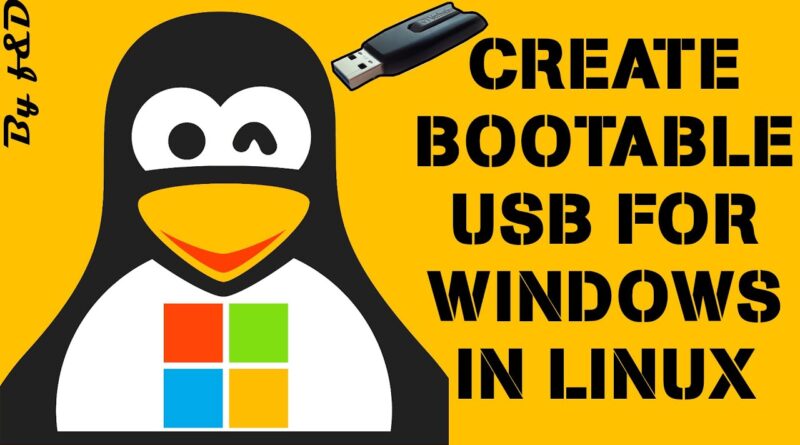Create bootable windows 10 USB in ubuntu Linux (2020 UPDATED)
Hi guys this is channel f&D in this video I’m going to show you how to create bootable windows 10 USB in ubuntu Linux. Its easy to create a bootable windows USB in windows but if you want to create a bootable windows USB in Linux it may be difficult to do. In this video I’m going to use an application called WOEUSB but I’m not going to use the GUI version of the application I’m going to use the command line version (CLI) of WOEUSB. Because when you are using the GUI version of WOEUSB you may get error message like WOEUSB error 256. So, let’s see how to create a bootable windows 10 USB in ubuntu Linux. If you want to successfully create windows 10 bootable usb from ubuntu the this video is for you.
Text instructions: –
1) First click on show application on the lower left corner in ubuntu
2) Then search for “disks” application in the search box and open disks application
3) Now select your “USB flash drive” from the left pane
4) Then click on “delete selected partition” and delete the partition (if you have multiple partitions then delete all the partitions similarly)
5) Now minimize “disks” application and open terminal
6) now type in the below command and hit enter
” sudo add-apt-repository ppa:nilarimogard/webupd8″ (without quotes)
7) Then type in your password and hit enter
8) Hit enter once more
9) Then type “sudo apt update” (without quotes)
10) Then type “sudo apt install woeusb”
11) Then type “y” and hit enter
12) Now finally type the below command carefully
“sudo woeusb –target-filesystem NTFS –device ‘location of windows ISO’ ‘target device’ ”
13) The process will take about 45 mins – 50 mins to get completed
That’s it guys thanks for watching and don’t forget to subscribe
Bye.
Subscribe us:
http://bit.ly/Subscribe-fandD
ubuntu