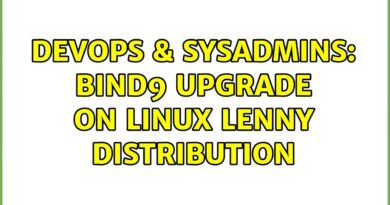Create GPO to Deny Domain User to Create New Folder and Rename Folder | Windows Server 2022 / 2019
In this video, I explain to you how Deny Domain User can create a new folder or rename any folder. Also, create a GPO and apply it to domain users to prevent them from creating a new folder or changing the name of folders. You can do this, but after specifying the specific drive for that. For example, in the video I explained this and prevented users from creating or changing the name of folders on drive D. If you want to change the drive to C or E, you can do so. These are the same steps, but instead of selecting drive D, make it drive C.
The policy path in the Policy group is: Computer Config → Policies → Windows Settings → Security Settings → File System
Watch the video and I am waiting for any questions in the comments
—————————————————————————————————————-
#howto #windowsserver #windowsserver2019 #windowsserver2022 #domian #gpo #group_policy #grouppolicy
How Prevent Users From Changing Folder Name Using GPO on Windows Server 2022/2019,
How to Prevent Users From Create New Folder Using GPO on Windows Server 2022 / 2019,
How to Create GPO to Prevent Domain Users From Deleting Folders and Files,
How to Deny Domain User To Rename Folder on Drive D Using GPO,
prevent domain users from having the authority to create a new folder on a specific drive,
Folder Access Control, Windows Server File Security, Folder Security Measures,
How to set folder security permissions in Group Policy Windows Server 2022/2019,
How to Deny Domain User to Rename or Create New Folder Using Group Policy,
—————————————————————————————————————-
Can See More Videos: https://www.youtube.com/channel/UCaleTzdu_LPp3EC7XCOiNIw/videos
—————————————————————————————————————-
Music In Video : https://www.youtube.com/audiolibrary_download?vid=ce97efb610798cb9
———————————————————————————————————–
Thanks for watching
Please Like and Subscribe
Thank you for the support
SHARE, SUPPORT, SUBSCRIBE
windows server