Create System Restore Point | Windows
Microsoft Windows System Restore feature is designed to create restore points whenever a new application, driver, or Windows update is installed, or when a restore point is manually created. Utilizing System Restore does not impact your files, but it does remove any apps, drivers, and updates that were installed after the restore point was generated.
As part of its functionality, System Restore automatically generates a restore point daily. It consistently monitors system activity and generates a restore point whenever activities like app installations, driver updates, or Windows Updates take place.
#systemrestore #restore #restorepoint #windows #windows11 #windows10 #microsoft
/// R E L A T E D V I D E O S & L I N K S /////
➜ ► How to Reset Administrator Password on Windows 11 |10 | 8 | 7 without Losing Data: https://youtu.be/J6u6tjKzsY0
➜ ►How to Clean Cache and Junk Files in Windows: https://youtu.be/4xm_qv9j0OY
➜ ►How to Factory Reset Windows 11: https://youtu.be/uyQYp0Qf91c
➜ ► How to update Windows 11 Home to Windows 11 Pro: https://youtu.be/1t05RQ2un6I
➜ ► How to Upgrade Windows 11 Home to Pro Without Reinstalling or Formatting: https://youtu.be/d7Kyuvuzsk8
➜ ► Create Rufus Bootable USB Windows 11: https://youtu.be/9_rPgIh1ARw
///////////////////———————/////////////////////
DISCLAIMER:-
Note: This video has followed all the YouTube community guideline rules. The purpose of this video is to help everyone with my knowledge and experience. I totally do not support any type of illegal acts or videos. The videos are completely for legal purposes.
All names, e-mail IDs, mobile numbers, addresses and other personal details used in this video are imaginary and fake. The information used in this video is for demonstration purposes only.
© Loxyo Tech. All rights reserved. #loxyotech
how to repair windows 7
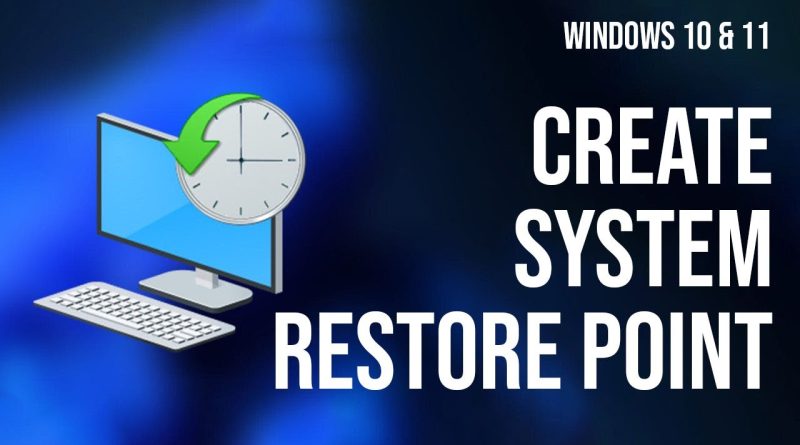



Nobody realises the importance of restore point till they face issues in their computer.
Useful video
Very informative video, never knows about this, nice sharing 👍