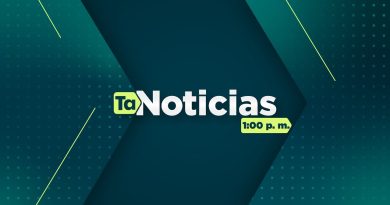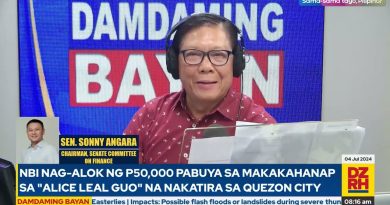Create Windows VM in Google Cloud under 5 minutes
In this demo I will show how easy you can provision Your Windows Virtual Machine using Google Cloud Platform (GCP) – Compute Engine (GCE). In this video I’ll provision the instance, show you how to set a password and establish a connection to the VM. And you can do that within couple of minutes!
To learn more about the product and costs related to it, check out the official Compute Engine Documentation that can be found here: https://cloud.google.com/compute/docs/instances/
If you wonder how you can provision Linux VM, what is GCP project or do not know how to set up your own GCP account, or what to learn something else, please browse through my channel for other GCP tutorials.
windows server