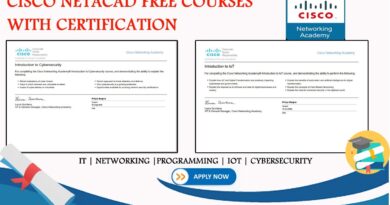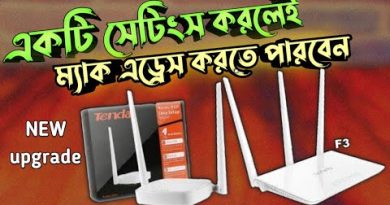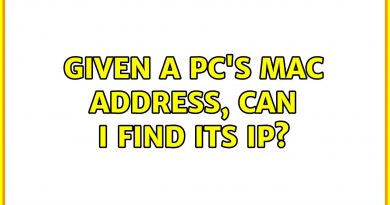Creating a Public IP in Azure : Step-by-Step Guide
In Azure, a Public IP is an IP address that is globally unique and can be used to communicate over the internet. Public IPs are assigned to Azure resources, such as virtual machines (VMs), load balancers, and application gateways, to enable communication with the internet or other external networks.
Key characteristics of Azure Public IP addresses include:
1. Global Reach: Public IPs in Azure are routable over the internet, allowing resources associated with them to be accessible from anywhere on the internet.
2. One-to-One Mapping: Each Azure Public IP address is typically mapped to a single Azure resource. This ensures that incoming traffic to the public IP is directed to the associated resource.
3. Dynamic or Static Assignment: Public IPs can be dynamically or statically assigned. With dynamic assignment, the IP address can change if the associated resource is deallocated and reallocated. With static assignment, the IP address remains the same even if the resource is restarted or deallocated.
4. IPv4 and IPv6 Support: Azure supports both IPv4 and IPv6 Public IP addresses. You can choose the IP version based on your requirements.
5. DNS Name Label: You can associate a DNS name label with a Public IP, creating a more user-friendly domain name (e.g., myapp.azurewebsites.net) that resolves to the IP address.
6. Load Balancing: Public IPs are often used in conjunction with Azure Load Balancers to distribute incoming network traffic across multiple resources, enhancing availability and scalability.
#AzureTutorials
#CloudInfrastructure
#AzureNetworking101
#PublicIPAddress
#AzureResourceManagement
#CloudDeployment
#StepByStepAzure
#AzureWalkthrough
#CloudTutorial
#AzureNetworkingGuide
#CloudConfiguration
#AzureResourceManager
#CloudDeploymentGuide
#AzureBeginner
#TechHowTo
ipv4