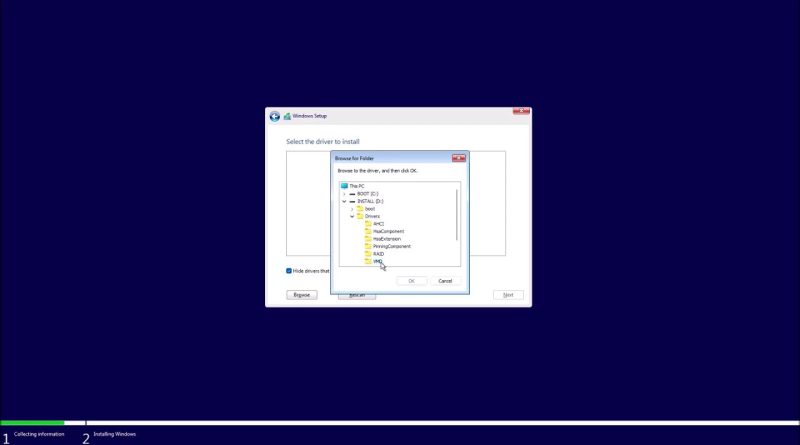Creating a Windows 11 23H2 UEFI Bootable USB on Ubuntu 23.10
This video will instruct on preparing Windows Installation Media on Ubuntu Linux. The procedure involves downloading a Windows 11 (or 10) ISO, manually creating a Bootable USB with a FAT32 Boot Partition and NTFS Install Partition and preparing the Intel Rapid Storage Technology Driver. The Intel RST driver is sometimes known as the F6 or F6flpy preinstallation driver for historic reasons.
Windows 11 and 10 Software Download Pages:
https://www.microsoft.com/en-gb/software-download/
Windows 11 Insider Preview ISOs:
https://learn.microsoft.com/en-us/windows-insider/isos
Dell Drivers and Downloads:
https://www.dell.com/support/home/en-uk?app=drivers
XPS 13 Model Number and Intel Processor Gen 9333 (4th), 9343 (5th), 9350 (6th), 9360/9365 (7th), 9370 (8th), 9380 (9th), 7390 (10th), 9300/9305/9310 (11th), 9315 (12th), 9320 (13th)
Written Guide:
0:00 System Information
0:22 Download Windows 11 or 10 ISO
0:58 Checking the ISO Checksum
2:17 Mounting the ISO
2:34 Insert USB Flash Drive
2:51 Installing GParted from Ubuntu Software (Debian Package)
3:26 Partitioning the USB Flash Drive using GParted
4:38 Copying Files
7:19 Downloading the Intel RST Driver as a Dell Package from Dell Drivers and Downloads
9:05 Installing P7Zip from Ubuntu Software (Snap)
9:27 Extracting the Intel RST Driver from the Dell Package
10:33 Issues with the Intel RST Driver from Intel
12:25 Dell UEFI BIOS Setup Overview
13:12 Boot Configuration
13:27 Secure Boot
13:43 Storage Controller Operation
14:20 TPM 2.0
14:28 Initiating Dell Data Wipe
15:05 Saving Changes
15:10 Dell Data Wipe
15:50 Dell UEFI BIOS Boot Menu
16:28 OEM Embedded Product Key
16:48 Loading the Intel RST Driver
19:40 Microsoft Account VS Local Account
20:32 OneDrive and Bitlocker VS Local Storage
22:08 Windows Update
22:55 Dell Update
25:36 Microsoft Store Library Update
26:17 File Explorer Tabs
26:25 Notepad Tabs and Autosave
26:52 Paint Background Removal
27:15 Copilot
27:50 Paste Clipboard and Emoji Panel
28:28 Snipping Tool and Screen Recording
30:56 Clipchamp Video Editor
#Windows11 #BootableUSB #Ubuntu
ubuntu