Creating an IIS website on windows 2003 server
http://technicians-blog.kingcomputer.com.au/ Brendan King of King Computer Solutions Sydneys shows have to create an IIS website on windows 2003 server setting host headers and configuring frontpage 2002 extensions
King Computer Solutions Sydney help business and individuals with Computer Support.
Click on ‘Subscribe’ to this YouTube channel plus the extensive blogsite at http://technicians-blog.kingcomputer.com.au/
windows server
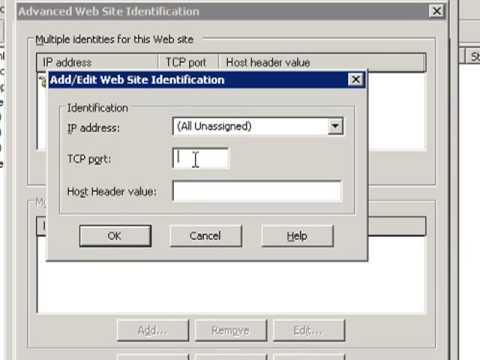
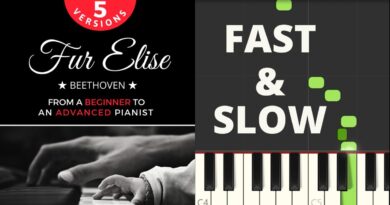
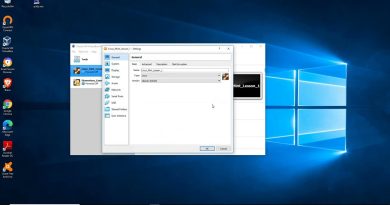

You need to be able to get into the DNS/domain manager to point to your webserver
Simply set the header as blog.(yourwebsite).com and in DNS add an entry for blog under the domain which points to the webserver address.
wonderful
thankssssss
spot on!
Wow. This video answered so many of my question that no amount of written blogs or tutorials were able to explain. Thanks.
How would you do a sub website like blog.(yourwebsite).com ?
makasih buat infonya.. (thanks for your information)
Awsome dude very nice guide 🙂
Bloody good – Well done – Nice job
windows 2003………….