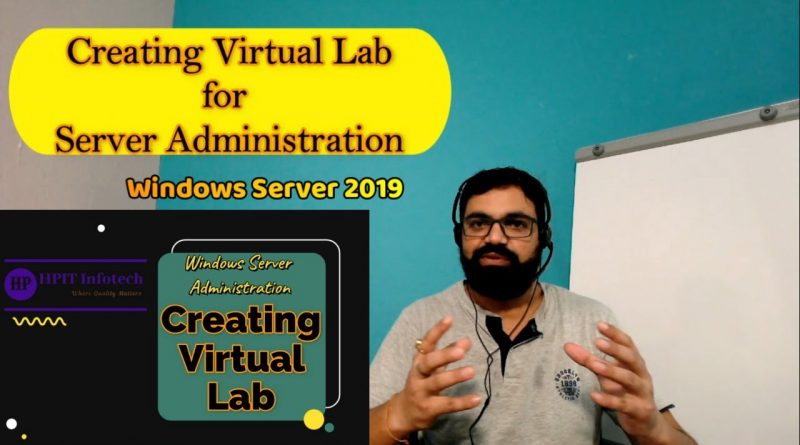Creating Virtual Lab | Windows Server Administration | HPIT Infotech
Hi Guys, in this video you can see how to create virtual lab environment for windows server administration. First you will see the basic concepts and benefits of virtualization then you will see how to download required software and operating systems and then implementation of virtual lab environment by installing virtual box, creating virtual machines and installing Microsoft Windows Server 2019 and Windows 10 operating systems.
#VirtualLab #ServerAdministration #Virtualization #MCSA #WindowsServer2019
Timestamps
00:00 Intro
01:01 Understanding Virtual lab environment and Virtualization
04:22 Downloading Virtual box and Operating Systems
10:28 Installing Virtual box and creating virtual machines
16:15 Installing Operating Systems (Server 2019 & Win 10) in VMs
26:25 Closing Statement
26:52 Thank you note
Windows Server Administration Introduction :- https://youtu.be/5avzdlRg670
Understanding and Installing Hyper V :- https://youtu.be/ZP7TXPUVcBs
Install and Configure Hyper V :- https://youtu.be/LHTMMDRNrps
Creating Virtual Switch and Virtual Network :- https://youtu.be/53fPiypU6Ec
Please Like, Subscribe, share & support
Also Follow us on:
Facebook: https://www.facebook.com/hpitinfotech/
Linkedin: https://www.linkedin.com/company/hpit…
Twitter: https://twitter.com/hpitinfotech
windows server