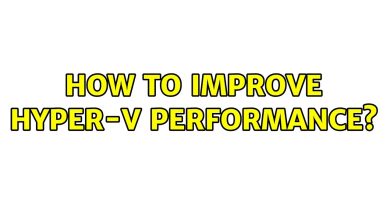custom windows iso | Custom Windows Server 2019 ISO | building a custom windows image
Hello Friends,
In this video, I will walk you through the procedure of how to create a windows image for deployment(Custom Windows Server 2019 ISO or building a custom windows image or sysprep windows server 2019). This video is about custom windows iso creation(how to create a windows image for mass deployment). This video explains sysprep windows server 2019 vmware, windows assessment and deployment kit(windows adk server 2019) & deployment and imaging tools environment or deployment and imaging tools environment create iso.
Related Search Queries,
how to create a windows image for deployment
building a custom windows image
custom windows iso
how to create a windows image for mass deployment
create windows 2019 iso
custom windows 2019 iso
custom windows server 2019 iso
sysprep windows 10
sysprep windows server 2019 vmware
deployment and imaging tools environment create iso
deployment and imaging tools environment as an administrator
deployment and imaging tools environment
deployment and imaging tools
windows assessment and deployment kit
windows adk server 2019
windows assessment and deployment kit server 2019
windows adk
=============================
Support my work,
paypal.me/VirtualTechbox
=============================
Follow me,
Tweets by VTechbox
https://www.facebook.com/VTechbox
https://www.instagram.com/vtechbox
Commands Used,
1–Cleanmgr
2–%windir%system32sysprepsysprep.exe /audit /reboot
3–dism /capture-image /imagefile:E:install.wim /capturedir:D: /ScratchDir:E:Scratch /name:”WIN10PROx64″ /compress:maximum /checkintegrity /verify /bootable
4–oscdimg.exe -m -o -u2 -udfver102 -bootdata:2#p0,e,be:My_Filesbootetfsboot.com#pEF,e,be:My_Filesefimicrosoftbootefisys.bin e:My_Files e:WINSERVER2019x64.iso
#windowsserver2019
windows server