D-Link Router Wi-fi Block and Mac Address Filtering
Welcome to the AJMi Creativity. Even if You Get The Password, No one else will be able to run your wifi. In this video, I’m going to show you, How to set Mac Address for any user (Wired / Wireless). D-Link Router.
Main Configuration steps.
1) Mac Address Filtering
2) DHCP Static IP Configuration
3) Traffic control – QoS Rules
***This Channel Other Videos
1. Creative TEXT NP logo On Abobe Illustrator cc by AJMi Creativity
2. How to limit Wi-Fi Speed for any user with the D link router
#AjmiCreativity #Macfiltering
mac address

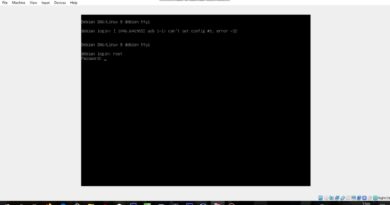

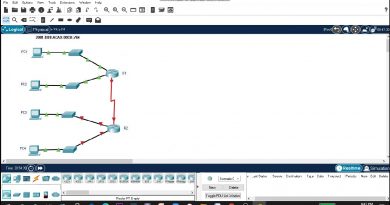
when using mac filtering, what is the dest mac?