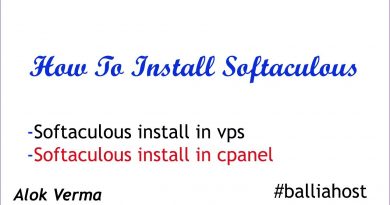Dell PowerEdge R650 Windows Server Operating System Overview | Windows Server 2022 Installation
Dell PowerEdge R650 Windows Server – This will be a continuation in our series, and we will focus on installing Windows Server 2022. We will show you step by step instructions on how to install Windows Server 2022 on your Dell R650 server. This video series includes:
1. CPUs – https://youtu.be/bpsnCcvv1O0
2. Memory – https://youtu.be/K0Epk8fT37U
3. Drives – https://youtu.be/lQndMeiHsrY
4. RAID – https://youtu.be/kUzk5fomRyU
5. BIOS – https://youtu.be/3aq9WGitOBw
6. iDRAC – https://youtu.be/SY89GxvDmk4
7. Mass Updates – https://youtu.be/xZIcdwKv56E
8. How to set IP Address – https://youtu.be/RyCwD6BzyEo
9. Network Cards – https://youtu.be/hsYqDMBntck
10. Power Supplies – https://youtu.be/SqvzekxsAtU
11. How to Rack – https://youtu.be/LLMdF-7LwY0
12. Windows Server Operating Systems – https://youtu.be/S5jijOZx4HA
If there is anything else you would like to see, then please drop a comment, and let us know. We want this to be a great tool for the Dell community.
In this video, we will show you how to install Windows Server 2022 on your Dell PowerEdge R650 server. The installation will require the use of a flash drive and a Windows Server ISO file. We will demonstrate how to get the ISO file for the server as well as how to install it into your server. Make sure to click that like and smash that subscribe for more content!
Custom configure a Dell PowerEdge R650 Server to order:
https://cloudninjas.com/collections/cheap-used-refurbished-servers/products/dell-poweredge-r650-server
Upgrade your Dell PowerEdge R650 server with compatible RAM:
https://cloudninjas.com/collections/dell-poweredge-r650-ram-memory-upgrade
Upgrade your Dell PowerEdge R650 server with an SSD:
https://cloudninjas.com/collections/poweredge-r650-ssds
Purchase a Windows Server OS license for your Dell PowerEdge R650:
https://cloudninjas.com/collections/dell-poweredge-r650-windows-operating-system
For custom configured new or used servers, visit https://cloudninjas.com/ or email sales@CloudNinjas.com.
Follow us on:
https://www.facebook.com/realcloudninjas/
https://www.linkedin.com/company/cloudninjas
https://www.instagram.com/cloudninjasllc
windows server