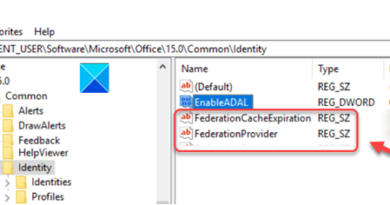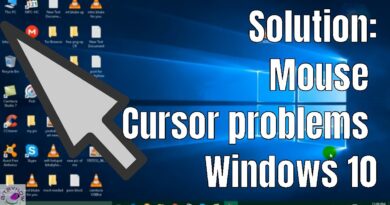Depersonalize Google search and free yourself from the filter bubble
If you are looking to take advantage of unfiltered search results when using a search engine, then your best bet is to use DuckDuckGo.com or StartSearch.com. However, if you are hell-bent on using Google Search, then we have no choice but to explain how to make it work for you.
Depersonalize your Google search results
Here’s the thing, Google collects a lot of data about its users to make search results more accurate, relevant, and personal. By doing things this way, Google Search keeps you in a filtered bubble, which means, there are tons of key information you’re missing out on.
Free yourself from the Google Search filter bubble
The algorithm of Google Search basically hides quite a lot of websites from you that could aid in your research. Lucky for you, we are going to give you tips on how to search outside of the bubble because it could transform you into a smarter person who is less biased. The options you have are:
- Use a different search engine
- Search the web in private mode
- Disable or remove your search history
- Don’t like private search results? Turn it off
- Delete your browser cookies
1] Use a different search engine
As mentioned above, DuckDuckGo StartSearch.com are two of the best private search engine providers out there that claim to never save or collect information on users. Because of this, the search results are always unbiased, and will always look the same no matter which computer you’re using.
If you still want to continue down the Google Search rabbit hole, then the following data should empower your knowledgeable thoughts.
2] Search the web in private mode

From our point of view, searching the web unfiltered via Google Search in Incognito or Private mode is probably one of the easiest ways. You see, when you are searching in private mode, you are automatically logged out of your Google account. This means, your earlier search history will have no bearings over your search results.
For instance, to open the Private Window in Mozilla Firefox, please press Ctrl + Shift + P on your keyboard or press Ctrl + Shift + N to open the private windows related to Microsoft Edge and Google Chrome.
Unfortunately, the Google search tool can still use cooking to deliver relevant results based on your searches from the past. This is done via a feature known as Signed-out search activity. So, as it stands, this option is easy, but not as reliable.
Luckily, if you live in the European Union, then you should see an overlay offering you the ability to disable the cooking tracking feature.
3] Disable or remove your Google search history

Another way to search privately via Google Search is to delete or completely disable your search history. In order to get this done, please visit your My Google Activity page. From here, you can delete a day’s history, or everything if you so wish.
Now, if you want Google to stop storing your search history on its servers, then select Web & App Activity, then switch it off. If you hit the Auto-Delete section, then you will instruct Google to automatically remove your search history at certain intervals.
4] Don’t like private search results? Turn it off

Ahh yes! We almost forgot about this feature that Google never talks about. It is called Private Results, and basically, it includes information from other Google services into your search results. Granted you are the only to see such things, but anyone could gain access to your device and come across things they shouldn’t have while browsing.
Folks can remove this feature temporarily by going to Settings, then select Hide private results right away. In order to disable private search results permanently, click on Search settings, then Do not use private results, and that’s it.
5] Delete your browser cookies
Google search is pretty sufficient at latching on to your browser cookies in a bid to collect all the tasty data stored in them. Because of this, you will find that websites you visit quite often tend to rank higher in search results than others, and that’s a part of the bubble.
To give it a big pop, we recommend removing cookies from within your respective web browser.
Hope this helps.