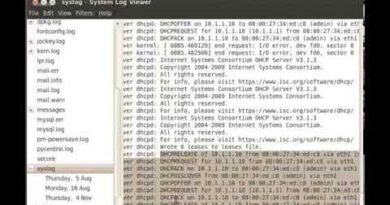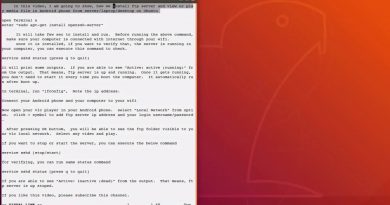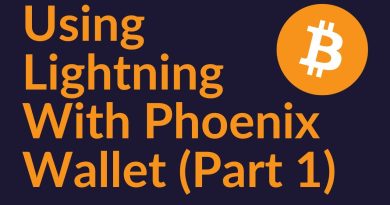Deploy NextJS to VPS And Create Vps in Vultr.com Centos 8 – Use terminal Warp in MacOS.
– Next.js
– Vultr.com
Register: https://www.vultr.com/?ref=9534995-8H
– Warp.dev
– Macos
1. Go to vultr.com after Register or Login account
2. After create a VPS
3. Login to VPS: Enter: ssh root@ipvps
4. Install Nodejs and Npm
– Enter: sudo yum install nodejs npm
– Install NVM , Enter:
curl -o- https://raw.githubusercontent.com/nvm-sh/nvm/v0.39.0/install.sh | bash
source ~/.bashrc
nvm install node
5. Create folder www
Enter: cd /var : mkdir www
6. Install project Nextjs
Enter : npx create-next-app sudomain.domain.com
7. Start project Nextjs
Enter: “npm run dev”
(Default Vps run port 3000)
-Goto address http://ipvps:3000 (Example: http://192.168.1.1:3000)
– Temporarily turn off the firewall: sudo systemctl stop firewalld
8. Run agian: npm run dev
Thank you for watching the video
In the next video i will guide you to use PM2 and Install Nginx and Config DNS domain to project Nextjs in Nginx
Sound: https://www.epidemicsound.com
centos 8