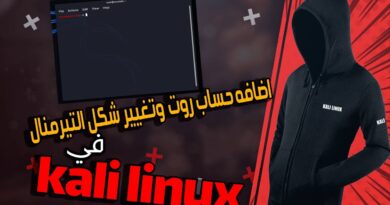Desura on Linux [Native] How to download and install digital game store and client on Ubuntu
Today I’ll show you how to download and install Desura on any Linux distro.
Desura is one of few nice digital distributions game client and store for Windows, Mac and Linux. As you know, Desura support Linux for while, even after Steam, so is worth to support it.
Developers provides for Linux x86 and x64 tar.gz archive with universal distro agnostic client for any Linux distro.
Download Desura:
1. Go to: http://desura.com/
press, download button and chose build what you want to install.
2. After download, unpack it.
3. Copy new diirectory to your favorite location eg. /home/
4. For install, run file ./desura and wait for client update.
Done.
Opis po polsku:
Dzisiaj pokażę wam jak pobrać i zainstalować Desura na dowolnym Linuksie.
Desura jest klientem cyfrowej dystrybucji gier dla Windows, Mac i Linux.
Desurę można pobrać w postaci archiwum tar.gz, które zadziała na każdym systemie Linux.
Pobierz Desura:
1. Przejdź do strony: http://www.desura.com/
kliknij na przycisk download i wybierz interesujący ciebie build.
2. Rozpakuj archiwum i przenieś nowy folder do ulubionej lokalizacji np. katalogu domowego.
4. Aby dokonać instalacji uruchom plik ./desura
Gotowe.
by Angry Penguin
linux download