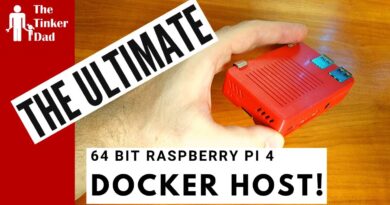Dev C++: correctly download and install in linux ubuntu 20.04 [Step by step]
Dev C++ Installation steps
Step1. Run this command on terminal
sudo apt-get install wine
Step2. Download the Dev-C++ from the given below link.
https://sourceforge.net/projects/orwelldevcpp/files/Portable%20Releases/Dev-Cpp%205.11%20TDM-GCC%20×64%204.9.2%20Portable.7z/download3.
Step3. Go to the downloaded file and extract it.
Step4. Go inside the Dev extracted folder.
Step5. Right Click on the same Dev directory screen and open the terminal.
Step6. Execute the below given command in terminal.
“ wine devcpp.exe “
Thank you enjoy. If you think it is helpful, then subscribe my channel and like the video
ubuntu download