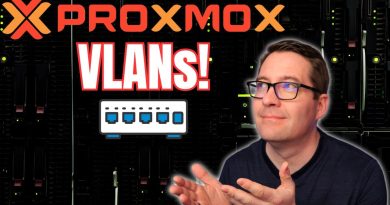Device Configuration Management through SNMP – UVexplorer – Network Management Tools
UVexplorer can use SNMP rights to manage different aspects of your device configuration. This can allow you to turn ports on and off and remotely manage devices.
Helpful links:
Download UVexplorer and discover up to 500 network interfaces at: https://www.uvexplorer.com/uvexplorer/
If you still have questions don’t hesitate to contact support@uvnets.com.
Feel free to comment for feedback or suggestions for other topics.
Subscribe to the UVexplorer YOUTUBE Channel:
https://www.youtube.com/@uvnetworks
TRANSCRIPT:
One thing that was just been recently added to the product itself is in the configuration management side is the ability to use SNMP rights to manage different aspects of your device configuration. For example, we’ve had a lot of requests as far as being able to use tools like SNMP to manage things like the alias’ that are on ports, enabling and disabling a port, or managing the POE of a particular interface. For example, say you have some type of device that’s connected to your switch that obviously you can’t run across campus or across the states to actually reboot that device. So you can use the POE status to actually turn that port on and off – so we can do that now. Let’s see, I’m going to go ahead and go back to my previous results. And I can go to a switch, for example, and if I was like, for example, if I wanted to just change the IF alias on this device, I can just go ahead and hit to update it. Yes. And then that alias is already updated in the device. I can also enable or disable that port. I can manage the POE on that device and go ahead and turn that port off if it supports POE.
Along with that, though, we can also manage VLANs on a particular port. You can change access VLANs, access VLANs and their voice VLAN, and also edit trunks. If you wanted to go ahead and edit the VLANs that are being trunked on this port. You simply right click on that device, pick the DVID and the tag ports, hit update, and that will automatically change that configuration of that device. Makes it really simple for you or any administrator to not have to go into command line mode just to change the connection of a port. We support that across switch vendors, and if they support 802.1q, or we do a lot of proprietary things like for Cisco and other vendors. You can actually just, by using this simple UI, you can just go ahead and make those modifications.
by UV Networks: UVexplorer & UVexplorer Server
simple network management protocol