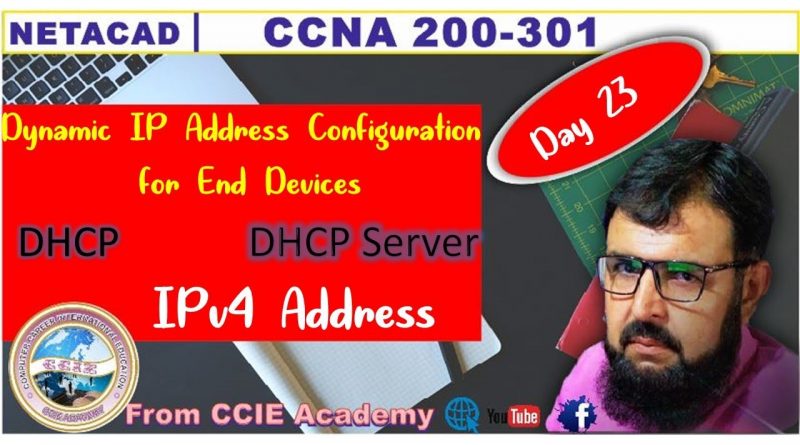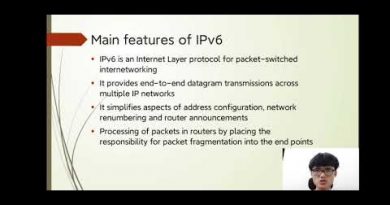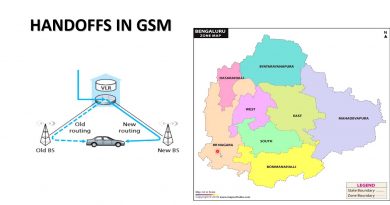DHCP | DHCP Server | DNS Server
DHCP | DHCP Server | DNS Server
========== Topic TimeLine ==========
⏱️TIMESTAMPS⏱️
00:00 CCIE Academy Intro
00:28 Manual IP Address Configuration for End Devices
01:22 Automatic IP Address Configuration for End Devices
02:15 Assign Automatic IP Address
03:54 DHCP Enables
05:27 Manual IP Address Disadvantages
05:55 Enable DHCP Configuration
06:41 DHCPv6 and SLAAC
07:14 How to Check IPv4 Properties
09:46 How to verity Windows PC IP Configuration
10:59 How to show IP Configuration
11:11 How to Enable or Disable Interface
13:00 Configure DHCP Server in Cisco Packet Tracer
15:12 DORA Process
16:29 Which Functionality is provided by DHCP
============= Links ===============
This video Link
DHCP | DHCP Server | DNS Server
https://www.youtube.com/watch?v=NQBmxuind28
Day 01 Video Link
Cisco Switches and End Devices Configuration CCNA 200-301
https://www.youtube.com/watch?v=-a8Cc…?
Day 02 Video Link
purpose of Operating System | Cisco IOS | Switches IOS CCNA 200-301
https://www.youtube.com/watch?v=daz6C…?
Day 03 Video Link
Cisco Switch Access Methods CCNA 200-301
https://www.youtube.com/watch?v=TBO5u…?
Day 04 Video Link
Cisco Switch IOS Navigation | Primary Commands Modes | User Exec Mode | Privileged EXEC Mode
https://www.youtube.com/watch?v=TL-Cd…?
Day 05 Video Link
Cisco Switch Configuration Mode and Sub-Configuration Mode CCNA 200-301
https://www.youtube.com/watch?v=_v4Xd…?
Day 06 Video Link
Cisco Switch Navigate Between IOS Modes CCNA 200-301
https://www.youtube.com/watch?v=t_gNm…?
Day 07 Video Link
Cisco IOS Switches | Basic IOS Command Structure CCNA 200-301
https://www.youtube.com/watch?v=YYuch…?
Day 08 Video Link
Cisco ISO Switch Hot Keys And Shortcuts | CCNA 200-301
https://www.youtube.com/watch?v=ZJI2i…?
Day 09 Video Link
Cisco Switch IOS Hostname Configuration CCNA 200-301
https://www.youtube.com/watch?v=XXakg…?
Day 10 Video Link
Cisco Switch IOS Show User Command CCNA 200-301
https://www.youtube.com/watch?v=AxfSP…
=============== Content =======================
Automatic IP Address Configuration for End Devices
End devices typically default to using DHCP for automatic IPv4 address configuration. DHCP is a technology that is used in almost every network. The best way to understand why DHCP is so popular is by considering all the extra work that would have to take place without it.
In a network, DHCP enables automatic IPv4 address configuration for every end device that is DHCP-enabled. Imagine the amount of time it would take if every time you connected to the network, you had to manually enter the IPv4 address, the subnet mask, the default gateway, and the DNS server. Multiply that by every user and every device in an organization and you see the problem. Manual configuration also increases the chance of misconfiguration by duplicating another device’s IPv4 address.
As shown in the figure, to configure DHCP on a Windows PC, you only need to select Obtain an IP address automatically and Obtain DNS server address automatically. Your PC will search out a DHCP server and be assigned the address settings necessary to communicate on the network.
Note: IPv6 uses DHCPv6 and SLAAC (Stateless Address Autoconfiguration) for dynamic address allocation.
Syntax Checker – Verify Windows PC IP Configuration
It is possible to display the IP configuration settings on a Windows PC by using the ipconfig command at the command prompt. The output will show the IPv4 address, subnet mask, and gateway information received from the DHCP server.
Enter the command to display the IP configuration on a Windows PC.
Share, Support, and Subscribe
Subscribe: https://www.youtube.com/ccieacademy
Website: https://www.ccieacademy.com.pk
Facebook page: https://www.facebook.com/CCIENCA
All about CCIE Academy urdu videos: https://www.youtube.com/ccieacademy
About: All about CCIE Academy urdu and Hindi is a YouTube Channel, where you will find Computer Network related and technological videos in Urdu, New Video is Posted Everyday Insh Allah!
https://www.youtube.com/ccieacademy
cisco academie